Helm
Overview
This guide demonstrates how Holos makes it easier to integrate multiple Helm charts together with strong type checking and validation. Holos adds valuable capabilities to Helm and Kustomize:
- Inject the same value into two or more charts to integrate them safer than Helm alone.
- Add strong type checking and validation of constraints for Helm input values.
- Easily implement the rendered manifests pattern.
This guide works through managing the prometheus and blackbox Helm Charts along side the httpbin Kustomize base, integrating all three together in a unified way with CUE.
Requirements
We want to probe the httpbin service to make sure it's up and running. Our organization uses prometheus in the observability system. The httpbin service doesn't expose a metrics endpoint, so we'll use the blackbox exporter to probe httpbin and publish a scrape target for prometheus.
Third party software should be managed using the upstream distribution method. The prometheus community publishes Helm Charts. httpbin publishes a Kustomize base.
Try Locally
This guide is written for use with a local Kubernetes cluster which can be built quickly with our Local Cluster guide.
Without Holos
Install prometheus and blackbox.
helm repo add prometheus-community https://prometheus-community.github.io/helm-charts
helm repo update
helm install \
prometheus \
prometheus-community/prometheus
helm install \
--set service.port=80 \
--set fullnameOverride=blackbox \
prometheus-blackbox-exporter \
prometheus-community/prometheus-blackbox-exporter
Install httpbin
kubectl apply -k github.com/mccutchen/go-httpbin/kustomize
Problems
Helm is simple and straightforward to get started, but there are a number of problems we'll quickly run into if we go down this path.
- The prometheus chart tries to connect to blackbox at
http://blackbox:80here but the blackbox chart is listening athttp://prometheus-blackbox-exporter:9115here. - The two charts are not well integrated, they don't work together by default.
- The prometheus chart does not expose an ergonomic way to reconfigure the blackbox endpoint. Therefore we can only configure the blackbox chart.
- Configuring the endpoint requires indexing into two deeply nested lists. Indexing into lists is unreliable, the target position may change.
- The blackbox chart authors forgot to include
fullnameOverridein thevalues.yamlfile. - httpbin is managed with Kustomize, not Helm, requiring a different process and toolchain.
- The above commands don't achieve the goal, we still need to manually edit the
httpbinService to add theprometheus.io/probe: "true"annotation. Automation requires crafting another Kustomization layer to patch the base Service.
These problems complicate the task of integrating blackbox, prometheus, and
httpbin for this simple use case. We can install the blackbox chart with --set fullnameOverride=blackbox to get it working with the prometheus chart, but
doing so is papering over a pitfall for the next teammate who travels this path.
When the prometheus chart changes the blackbox endpoint, it won't be clear why
or where the integration breaks.
The crux of the issue is there is no good way to pass the same hostname and port to both charts. It would be easier, safer, and more reliable if we could ensure both charts are configured in lock step with one another.
Solution
Holos leverages CUE making it easy to configure both of these charts in lock step with each other. In CUE, this is called configuration unification, the C and U in CUE. Holos also provides a generalized rendering pipeline that makes it easier to manage Kustomize bases and Helm Charts using the same tool and process.
Installation
Install holos with the following command or one of the methods described in
the Installation guide.
go install github.com/holos-run/holos/cmd/holos@latest
Initialization
First, generate the directory structure we're going to work in. Start in an
empty directory then run holos generate platform v1alpha4 to initialize the
directory structure.
- Command
- Output
holos generate platform v1alpha4
no output
- Command
- Output
git init . && git add . && git commit -m initial
[main (root-commit) 09f9c03] initial
218 files changed, 73674 insertions(+)
create mode 100644 .gitignore
create mode 100644 cue.mod/gen/argoproj.io/application/v1alpha1/types_gen.cue
create mode 100644 cue.mod/gen/argoproj.io/applicationset/v1alpha1/types_gen.cue
create mode 100644 cue.mod/gen/argoproj.io/appproject/v1alpha1/types_gen.cue
create mode 100644 cue.mod/gen/aws.upbound.io/providerconfig/v1beta1/types_gen.cue
create mode 100644 cue.mod/gen/cert-manager.io/certificate/v1/types_gen.cue
create mode 100644 cue.mod/gen/cert-manager.io/certificaterequest/v1/types_gen.cue
create mode 100644 cue.mod/gen/cert-manager.io/clusterissuer/v1/types_gen.cue
create mode 100644 cue.mod/gen/cert-manager.io/issuer/v1/types_gen.cue
create mode 100644 cue.mod/gen/extensions.istio.io/wasmplugin/v1alpha1/types_gen.cue
create mode 100644 cue.mod/gen/external-secrets.io/clusterexternalsecret/v1beta1/types_gen.cue
create mode 100644 cue.mod/gen/external-secrets.io/clustersecretstore/v1alpha1/types_gen.cue
create mode 100644 cue.mod/gen/external-secrets.io/clustersecretstore/v1beta1/types_gen.cue
create mode 100644 cue.mod/gen/external-secrets.io/externalsecret/v1alpha1/types_gen.cue
create mode 100644 cue.mod/gen/external-secrets.io/externalsecret/v1beta1/types_gen.cue
create mode 100644 cue.mod/gen/external-secrets.io/pushsecret/v1alpha1/types_gen.cue
create mode 100644 cue.mod/gen/external-secrets.io/secretstore/v1alpha1/types_gen.cue
create mode 100644 cue.mod/gen/external-secrets.io/secretstore/v1beta1/types_gen.cue
create mode 100644 cue.mod/gen/gateway.networking.k8s.io/gateway/v1/types_gen.cue
create mode 100644 cue.mod/gen/gateway.networking.k8s.io/gateway/v1beta1/types_gen.cue
create mode 100644 cue.mod/gen/gateway.networking.k8s.io/gatewayclass/v1/types_gen.cue
create mode 100644 cue.mod/gen/gateway.networking.k8s.io/gatewayclass/v1beta1/types_gen.cue
create mode 100644 cue.mod/gen/gateway.networking.k8s.io/grpcroute/v1/types_gen.cue
create mode 100644 cue.mod/gen/gateway.networking.k8s.io/grpcroute/v1alpha2/types_gen.cue
create mode 100644 cue.mod/gen/gateway.networking.k8s.io/httproute/v1/types_gen.cue
create mode 100644 cue.mod/gen/gateway.networking.k8s.io/httproute/v1beta1/types_gen.cue
create mode 100644 cue.mod/gen/gateway.networking.k8s.io/referencegrant/v1alpha2/types_gen.cue
create mode 100644 cue.mod/gen/gateway.networking.k8s.io/referencegrant/v1beta1/types_gen.cue
create mode 100644 cue.mod/gen/github.com/holos-run/holos/api/author/v1alpha3/definitions_go_gen.cue
create mode 100644 cue.mod/gen/github.com/holos-run/holos/api/author/v1alpha4/definitions_go_gen.cue
create mode 100644 cue.mod/gen/github.com/holos-run/holos/api/core/v1alpha2/apiobjects_go_gen.cue
create mode 100644 cue.mod/gen/github.com/holos-run/holos/api/core/v1alpha2/buildplan_go_gen.cue
create mode 100644 cue.mod/gen/github.com/holos-run/holos/api/core/v1alpha2/constants_go_gen.cue
create mode 100644 cue.mod/gen/github.com/holos-run/holos/api/core/v1alpha2/core_go_gen.cue
create mode 100644 cue.mod/gen/github.com/holos-run/holos/api/core/v1alpha2/doc_go_gen.cue
create mode 100644 cue.mod/gen/github.com/holos-run/holos/api/core/v1alpha2/helm_go_gen.cue
create mode 100644 cue.mod/gen/github.com/holos-run/holos/api/core/v1alpha2/kubernetesobjects_go_gen.cue
create mode 100644 cue.mod/gen/github.com/holos-run/holos/api/core/v1alpha2/kustomizebuild_go_gen.cue
create mode 100644 cue.mod/gen/github.com/holos-run/holos/api/core/v1alpha3/apiobjects_go_gen.cue
create mode 100644 cue.mod/gen/github.com/holos-run/holos/api/core/v1alpha3/buildplan_go_gen.cue
create mode 100644 cue.mod/gen/github.com/holos-run/holos/api/core/v1alpha3/component_go_gen.cue
create mode 100644 cue.mod/gen/github.com/holos-run/holos/api/core/v1alpha3/constants_go_gen.cue
create mode 100644 cue.mod/gen/github.com/holos-run/holos/api/core/v1alpha3/doc_go_gen.cue
create mode 100644 cue.mod/gen/github.com/holos-run/holos/api/core/v1alpha3/helm_go_gen.cue
create mode 100644 cue.mod/gen/github.com/holos-run/holos/api/core/v1alpha3/kubernetesobjects_go_gen.cue
create mode 100644 cue.mod/gen/github.com/holos-run/holos/api/core/v1alpha3/kustomizebuild_go_gen.cue
create mode 100644 cue.mod/gen/github.com/holos-run/holos/api/core/v1alpha3/platform_go_gen.cue
create mode 100644 cue.mod/gen/github.com/holos-run/holos/api/core/v1alpha4/types_go_gen.cue
create mode 100644 cue.mod/gen/github.com/holos-run/holos/api/meta/v1alpha2/meta_go_gen.cue
create mode 100644 cue.mod/gen/github.com/holos-run/holos/api/v1alpha1/buildplan_go_gen.cue
create mode 100644 cue.mod/gen/github.com/holos-run/holos/api/v1alpha1/component_go_gen.cue
create mode 100644 cue.mod/gen/github.com/holos-run/holos/api/v1alpha1/constants_go_gen.cue
create mode 100644 cue.mod/gen/github.com/holos-run/holos/api/v1alpha1/doc_go_gen.cue
create mode 100644 cue.mod/gen/github.com/holos-run/holos/api/v1alpha1/form_go_gen.cue
create mode 100644 cue.mod/gen/github.com/holos-run/holos/api/v1alpha1/helm_go_gen.cue
create mode 100644 cue.mod/gen/github.com/holos-run/holos/api/v1alpha1/kubernetesobjects_go_gen.cue
create mode 100644 cue.mod/gen/github.com/holos-run/holos/api/v1alpha1/kustomization_go_gen.cue
create mode 100644 cue.mod/gen/github.com/holos-run/holos/api/v1alpha1/kustomize_go_gen.cue
create mode 100644 cue.mod/gen/github.com/holos-run/holos/api/v1alpha1/objectmap_go_gen.cue
create mode 100644 cue.mod/gen/github.com/holos-run/holos/api/v1alpha1/objectmeta_go_gen.cue
create mode 100644 cue.mod/gen/github.com/holos-run/holos/api/v1alpha1/platform_go_gen.cue
create mode 100644 cue.mod/gen/github.com/holos-run/holos/api/v1alpha1/render_go_gen.cue
create mode 100644 cue.mod/gen/github.com/holos-run/holos/api/v1alpha1/result_go_gen.cue
create mode 100644 cue.mod/gen/github.com/holos-run/holos/api/v1alpha1/typemeta_go_gen.cue
create mode 100644 cue.mod/gen/github.com/holos-run/holos/service/gen/holos/object/v1alpha1/object.proto_gen.cue
create mode 100644 cue.mod/gen/google.golang.org/protobuf/types/known/structpb/struct.pb_go_gen.cue
create mode 100644 cue.mod/gen/google.golang.org/protobuf/types/known/timestamppb/timestamp.pb_go_gen.cue
create mode 100644 cue.mod/gen/k8s.io/api/apps/v1/register_go_gen.cue
create mode 100644 cue.mod/gen/k8s.io/api/apps/v1/types_go_gen.cue
create mode 100644 cue.mod/gen/k8s.io/api/batch/v1/register_go_gen.cue
create mode 100644 cue.mod/gen/k8s.io/api/batch/v1/types_go_gen.cue
create mode 100644 cue.mod/gen/k8s.io/api/core/v1/annotation_key_constants_go_gen.cue
create mode 100644 cue.mod/gen/k8s.io/api/core/v1/doc_go_gen.cue
create mode 100644 cue.mod/gen/k8s.io/api/core/v1/register_go_gen.cue
create mode 100644 cue.mod/gen/k8s.io/api/core/v1/types_go_gen.cue
create mode 100644 cue.mod/gen/k8s.io/api/core/v1/well_known_labels_go_gen.cue
create mode 100644 cue.mod/gen/k8s.io/api/core/v1/well_known_taints_go_gen.cue
create mode 100644 cue.mod/gen/k8s.io/api/rbac/v1/register_go_gen.cue
create mode 100644 cue.mod/gen/k8s.io/api/rbac/v1/types_go_gen.cue
create mode 100644 cue.mod/gen/k8s.io/api/rbac/v1beta1/register_go_gen.cue
create mode 100644 cue.mod/gen/k8s.io/api/rbac/v1beta1/types_go_gen.cue
create mode 100644 cue.mod/gen/k8s.io/apimachinery/pkg/api/resource/amount_go_gen.cue
create mode 100644 cue.mod/gen/k8s.io/apimachinery/pkg/api/resource/math_go_gen.cue
create mode 100644 cue.mod/gen/k8s.io/apimachinery/pkg/api/resource/quantity_go_gen.cue
create mode 100644 cue.mod/gen/k8s.io/apimachinery/pkg/api/resource/suffix_go_gen.cue
create mode 100644 cue.mod/gen/k8s.io/apimachinery/pkg/apis/meta/v1/duration_go_gen.cue
create mode 100644 cue.mod/gen/k8s.io/apimachinery/pkg/apis/meta/v1/group_version_go_gen.cue
create mode 100644 cue.mod/gen/k8s.io/apimachinery/pkg/apis/meta/v1/meta_go_gen.cue
create mode 100644 cue.mod/gen/k8s.io/apimachinery/pkg/apis/meta/v1/micro_time_go_gen.cue
create mode 100644 cue.mod/gen/k8s.io/apimachinery/pkg/apis/meta/v1/register_go_gen.cue
create mode 100644 cue.mod/gen/k8s.io/apimachinery/pkg/apis/meta/v1/time_go_gen.cue
create mode 100644 cue.mod/gen/k8s.io/apimachinery/pkg/apis/meta/v1/time_proto_go_gen.cue
create mode 100644 cue.mod/gen/k8s.io/apimachinery/pkg/apis/meta/v1/types_go_gen.cue
create mode 100644 cue.mod/gen/k8s.io/apimachinery/pkg/apis/meta/v1/watch_go_gen.cue
create mode 100644 cue.mod/gen/k8s.io/apimachinery/pkg/runtime/allocator_go_gen.cue
create mode 100644 cue.mod/gen/k8s.io/apimachinery/pkg/runtime/codec_go_gen.cue
create mode 100644 cue.mod/gen/k8s.io/apimachinery/pkg/runtime/conversion_go_gen.cue
create mode 100644 cue.mod/gen/k8s.io/apimachinery/pkg/runtime/converter_go_gen.cue
create mode 100644 cue.mod/gen/k8s.io/apimachinery/pkg/runtime/doc_go_gen.cue
create mode 100644 cue.mod/gen/k8s.io/apimachinery/pkg/runtime/embedded_go_gen.cue
create mode 100644 cue.mod/gen/k8s.io/apimachinery/pkg/runtime/helper_go_gen.cue
create mode 100644 cue.mod/gen/k8s.io/apimachinery/pkg/runtime/interfaces_go_gen.cue
create mode 100644 cue.mod/gen/k8s.io/apimachinery/pkg/runtime/negotiate_go_gen.cue
create mode 100644 cue.mod/gen/k8s.io/apimachinery/pkg/runtime/splice_go_gen.cue
create mode 100644 cue.mod/gen/k8s.io/apimachinery/pkg/runtime/swagger_doc_generator_go_gen.cue
create mode 100644 cue.mod/gen/k8s.io/apimachinery/pkg/runtime/types_go_gen.cue
create mode 100644 cue.mod/gen/k8s.io/apimachinery/pkg/runtime/types_proto_go_gen.cue
create mode 100644 cue.mod/gen/k8s.io/apimachinery/pkg/types/doc_go_gen.cue
create mode 100644 cue.mod/gen/k8s.io/apimachinery/pkg/types/namespacedname_go_gen.cue
create mode 100644 cue.mod/gen/k8s.io/apimachinery/pkg/types/nodename_go_gen.cue
create mode 100644 cue.mod/gen/k8s.io/apimachinery/pkg/types/patch_go_gen.cue
create mode 100644 cue.mod/gen/k8s.io/apimachinery/pkg/types/uid_go_gen.cue
create mode 100644 cue.mod/gen/k8s.io/apimachinery/pkg/util/intstr/intstr_go_gen.cue
create mode 100644 cue.mod/gen/k8s.io/apimachinery/pkg/watch/doc_go_gen.cue
create mode 100644 cue.mod/gen/k8s.io/apimachinery/pkg/watch/filter_go_gen.cue
create mode 100644 cue.mod/gen/k8s.io/apimachinery/pkg/watch/mux_go_gen.cue
create mode 100644 cue.mod/gen/k8s.io/apimachinery/pkg/watch/streamwatcher_go_gen.cue
create mode 100644 cue.mod/gen/k8s.io/apimachinery/pkg/watch/watch_go_gen.cue
create mode 100644 cue.mod/gen/networking.istio.io/destinationrule/v1/types_gen.cue
create mode 100644 cue.mod/gen/networking.istio.io/destinationrule/v1alpha3/types_gen.cue
create mode 100644 cue.mod/gen/networking.istio.io/destinationrule/v1beta1/types_gen.cue
create mode 100644 cue.mod/gen/networking.istio.io/envoyfilter/v1alpha3/types_gen.cue
create mode 100644 cue.mod/gen/networking.istio.io/gateway/v1/types_gen.cue
create mode 100644 cue.mod/gen/networking.istio.io/gateway/v1alpha3/types_gen.cue
create mode 100644 cue.mod/gen/networking.istio.io/gateway/v1beta1/types_gen.cue
create mode 100644 cue.mod/gen/networking.istio.io/proxyconfig/v1beta1/types_gen.cue
create mode 100644 cue.mod/gen/networking.istio.io/serviceentry/v1/types_gen.cue
create mode 100644 cue.mod/gen/networking.istio.io/serviceentry/v1alpha3/types_gen.cue
create mode 100644 cue.mod/gen/networking.istio.io/serviceentry/v1beta1/types_gen.cue
create mode 100644 cue.mod/gen/networking.istio.io/sidecar/v1/types_gen.cue
create mode 100644 cue.mod/gen/networking.istio.io/sidecar/v1alpha3/types_gen.cue
create mode 100644 cue.mod/gen/networking.istio.io/sidecar/v1beta1/types_gen.cue
create mode 100644 cue.mod/gen/networking.istio.io/virtualservice/v1/types_gen.cue
create mode 100644 cue.mod/gen/networking.istio.io/virtualservice/v1alpha3/types_gen.cue
create mode 100644 cue.mod/gen/networking.istio.io/virtualservice/v1beta1/types_gen.cue
create mode 100644 cue.mod/gen/networking.istio.io/workloadentry/v1/types_gen.cue
create mode 100644 cue.mod/gen/networking.istio.io/workloadentry/v1alpha3/types_gen.cue
create mode 100644 cue.mod/gen/networking.istio.io/workloadentry/v1beta1/types_gen.cue
create mode 100644 cue.mod/gen/networking.istio.io/workloadgroup/v1/types_gen.cue
create mode 100644 cue.mod/gen/networking.istio.io/workloadgroup/v1alpha3/types_gen.cue
create mode 100644 cue.mod/gen/networking.istio.io/workloadgroup/v1beta1/types_gen.cue
create mode 100644 cue.mod/gen/pkg.crossplane.io/deploymentruntimeconfig/v1beta1/types_gen.cue
create mode 100644 cue.mod/gen/pkg.crossplane.io/function/v1beta1/types_gen.cue
create mode 100644 cue.mod/gen/pkg.crossplane.io/provider/v1/types_gen.cue
create mode 100644 cue.mod/gen/postgres-operator.crunchydata.com/pgadmin/v1beta1/types_gen.cue
create mode 100644 cue.mod/gen/postgres-operator.crunchydata.com/pgupgrade/v1beta1/types_gen.cue
create mode 100644 cue.mod/gen/postgres-operator.crunchydata.com/postgrescluster/v1beta1/types_gen.cue
create mode 100644 cue.mod/gen/security.istio.io/authorizationpolicy/v1/types_gen.cue
create mode 100644 cue.mod/gen/security.istio.io/authorizationpolicy/v1beta1/types_gen.cue
create mode 100644 cue.mod/gen/security.istio.io/peerauthentication/v1/types_gen.cue
create mode 100644 cue.mod/gen/security.istio.io/peerauthentication/v1beta1/types_gen.cue
create mode 100644 cue.mod/gen/security.istio.io/requestauthentication/v1/types_gen.cue
create mode 100644 cue.mod/gen/security.istio.io/requestauthentication/v1beta1/types_gen.cue
create mode 100644 cue.mod/gen/sigs.k8s.io/kustomize/api/types/builtinpluginloadingoptions_string_go_gen.cue
create mode 100644 cue.mod/gen/sigs.k8s.io/kustomize/api/types/configmapargs_go_gen.cue
create mode 100644 cue.mod/gen/sigs.k8s.io/kustomize/api/types/doc_go_gen.cue
create mode 100644 cue.mod/gen/sigs.k8s.io/kustomize/api/types/fieldspec_go_gen.cue
create mode 100644 cue.mod/gen/sigs.k8s.io/kustomize/api/types/generationbehavior_go_gen.cue
create mode 100644 cue.mod/gen/sigs.k8s.io/kustomize/api/types/generatorargs_go_gen.cue
create mode 100644 cue.mod/gen/sigs.k8s.io/kustomize/api/types/generatoroptions_go_gen.cue
create mode 100644 cue.mod/gen/sigs.k8s.io/kustomize/api/types/helmchartargs_go_gen.cue
create mode 100644 cue.mod/gen/sigs.k8s.io/kustomize/api/types/iampolicygenerator_go_gen.cue
create mode 100644 cue.mod/gen/sigs.k8s.io/kustomize/api/types/image_go_gen.cue
create mode 100644 cue.mod/gen/sigs.k8s.io/kustomize/api/types/kustomization_go_gen.cue
create mode 100644 cue.mod/gen/sigs.k8s.io/kustomize/api/types/kvpairsources_go_gen.cue
create mode 100644 cue.mod/gen/sigs.k8s.io/kustomize/api/types/labels_go_gen.cue
create mode 100644 cue.mod/gen/sigs.k8s.io/kustomize/api/types/loadrestrictions_go_gen.cue
create mode 100644 cue.mod/gen/sigs.k8s.io/kustomize/api/types/loadrestrictions_string_go_gen.cue
create mode 100644 cue.mod/gen/sigs.k8s.io/kustomize/api/types/objectmeta_go_gen.cue
create mode 100644 cue.mod/gen/sigs.k8s.io/kustomize/api/types/pair_go_gen.cue
create mode 100644 cue.mod/gen/sigs.k8s.io/kustomize/api/types/patch_go_gen.cue
create mode 100644 cue.mod/gen/sigs.k8s.io/kustomize/api/types/patchstrategicmerge_go_gen.cue
create mode 100644 cue.mod/gen/sigs.k8s.io/kustomize/api/types/pluginconfig_go_gen.cue
create mode 100644 cue.mod/gen/sigs.k8s.io/kustomize/api/types/pluginrestrictions_go_gen.cue
create mode 100644 cue.mod/gen/sigs.k8s.io/kustomize/api/types/pluginrestrictions_string_go_gen.cue
create mode 100644 cue.mod/gen/sigs.k8s.io/kustomize/api/types/replacement_go_gen.cue
create mode 100644 cue.mod/gen/sigs.k8s.io/kustomize/api/types/replacementfield_go_gen.cue
create mode 100644 cue.mod/gen/sigs.k8s.io/kustomize/api/types/replica_go_gen.cue
create mode 100644 cue.mod/gen/sigs.k8s.io/kustomize/api/types/secretargs_go_gen.cue
create mode 100644 cue.mod/gen/sigs.k8s.io/kustomize/api/types/selector_go_gen.cue
create mode 100644 cue.mod/gen/sigs.k8s.io/kustomize/api/types/sortoptions_go_gen.cue
create mode 100644 cue.mod/gen/sigs.k8s.io/kustomize/api/types/typemeta_go_gen.cue
create mode 100644 cue.mod/gen/sigs.k8s.io/kustomize/api/types/var_go_gen.cue
create mode 100644 cue.mod/gen/telemetry.istio.io/telemetry/v1/types_gen.cue
create mode 100644 cue.mod/gen/telemetry.istio.io/telemetry/v1alpha1/types_gen.cue
create mode 100644 cue.mod/module.cue
create mode 100644 cue.mod/pkg/github.com/holos-run/holos/api/author/v1alpha3/definitions.cue
create mode 100644 cue.mod/pkg/github.com/holos-run/holos/api/author/v1alpha4/definitions.cue
create mode 100644 cue.mod/pkg/github.com/holos-run/holos/api/core/v1alpha3/apiobjects.cue
create mode 100644 cue.mod/pkg/github.com/holos-run/holos/api/core/v1alpha4/types.cue
create mode 100644 cue.mod/pkg/github.com/holos-run/holos/api/v1alpha1/apiobjects.cue
create mode 100644 cue.mod/pkg/github.com/holos-run/holos/api/v1alpha1/buildplan.cue
create mode 100644 cue.mod/pkg/github.com/holos-run/holos/api/v1alpha1/constraints.cue
create mode 100644 cue.mod/pkg/github.com/holos-run/holos/api/v1alpha1/defaults.cue
create mode 100644 cue.mod/pkg/github.com/holos-run/holos/api/v1alpha1/forms.cue
create mode 100644 cue.mod/pkg/github.com/holos-run/holos/api/v1alpha1/holos.cue
create mode 100644 cue.mod/pkg/github.com/holos-run/holos/api/v1alpha1/kubernetes.cue
create mode 100644 cue.mod/pkg/github.com/holos-run/holos/api/v1alpha1/model.cue
create mode 100644 cue.mod/pkg/github.com/holos-run/holos/api/v1alpha1/overrides.cue
create mode 100644 cue.mod/pkg/github.com/holos-run/holos/api/v1alpha1/platform.cue
create mode 100644 cue.mod/pkg/github.com/holos-run/holos/api/v1alpha1/tags.cue
create mode 100644 cue.mod/pkg/github.com/holos-run/holos/api/v1alpha1/type_meta.cue
create mode 100644 cue.mod/pkg/github.com/holos-run/holos/service/gen/holos/object/v1alpha1/object.pb_go_gen.cue
create mode 100644 cue.mod/pkg/github.com/holos-run/holos/service/gen/holos/object/v1alpha1/object.proto_gen.cue
create mode 100644 cue.mod/usr/k8s.io/api/apps/v1/types.cue
create mode 100644 cue.mod/usr/k8s.io/api/batch/v1/types.cue
create mode 100644 cue.mod/usr/k8s.io/api/core/v1/namespace.cue
create mode 100644 cue.mod/usr/k8s.io/api/core/v1/types.cue
create mode 100644 cue.mod/usr/k8s.io/api/rbac/v1/types.cue
create mode 100644 cue.mod/usr/sigs.k8s.io/kustomize/api/types/patch_go.cue
create mode 100644 cue.mod/usr/sigs.k8s.io/kustomize/api/types/var_go.cue
create mode 100644 fleets.cue
create mode 100644 platform.config.json
create mode 100644 platform.metadata.json
create mode 100644 platform/platform.gen.cue
create mode 100644 resources.cue
create mode 100644 schema.cue
create mode 100644 tags.cue
A platform is a collection of components. A component is a helm chart, a kustomize base, resources defined from CUE, etc...
Platforms are empty by default.
- Command
- Output
holos render platform ./platform
rendered platform in 16.5µs
Holos uses CUE to build a platform specification which is really just a fancy way of saying a list of components to manage.
- Command
- Output
cue export --out=yaml ./platform
kind: Platform
apiVersion: v1alpha4
metadata:
name: default
spec:
components: []
This yaml looks like a Kubernetes resource, but is not. The holos executable
processes this Platform resource when you run holos render platform.
Let's manage the same helm chart we installed for Prometheus. Make the component directory.
Config Schema
The prometheus and blackbox charts don't provide a good way to inject the blackbox host and port to both charts to integrate them together. Holos and CUE fill this gap. We'll define the schema and data in one place, then inject the validated values into both charts, integrating them together holistically.
Define the host and port in projects/blackbox.schema.cue. We'll inject these
values into both charts to configure them in lock step.
- Blackbox Schema
mkdir -p projects
touch projects/blackbox.schema.cue
package holos
// Define the schema
#blackbox: {
// host constrained to a lower case dns label
host: string & =~"^[a-z0-9]([a-z0-9-]{0,61}[a-z0-9])?$"
// port constrained to a valid range
port: int & >0 & <=65535
}
// Concrete values that must validate against the schema.
_blackbox: #blackbox & {
host: "blackbox"
port: 9115
}
CUE allows us to define types and constraints. Validation in CUE is better than general purpose languages limited to type checking only.
Prometheus Chart
- Component
Add the CUE configuration to manage the prometheus Helm Chart component.
mkdir -p projects/platform/components/prometheus
touch projects/platform/components/prometheus/prometheus.cue
package holos
// Produce a helm chart build plan.
_Helm.BuildPlan
_Helm: #Helm & {
Chart: {
name: "prometheus"
version: "25.27.0"
repository: {
name: "prometheus-community"
url: "https://prometheus-community.github.io/helm-charts"
}
}
}
Register the prometheus chart with the platform by adding the following file to the platform directory.
- Platform
mkdir -p platform
touch platform/prometheus.cue
package holos
_Platform: Components: prometheus: {
name: "prometheus"
component: "projects/platform/components/prometheus"
cluster: "local"
}
Render the platform to render the prometheus chart.
- Command
- Output
- prometheus.gen.yaml
holos render platform ./platform
cached prometheus 25.27.0
rendered prometheus for cluster local in 1.600449291s
rendered platform in 1.600581125s
The render platform command wrote a fully rendered manifest to
deploy/clusters/local/components/prometheus/prometheus.gen.yaml
apiVersion: v1
automountServiceAccountToken: true
kind: ServiceAccount
metadata:
labels:
app.kubernetes.io/instance: prometheus
app.kubernetes.io/managed-by: Helm
app.kubernetes.io/name: alertmanager
app.kubernetes.io/version: v0.27.0
argocd.argoproj.io/instance: prometheus
helm.sh/chart: alertmanager-1.12.0
holos.run/component.name: prometheus
name: prometheus-alertmanager
namespace: default
---
apiVersion: v1
automountServiceAccountToken: true
kind: ServiceAccount
metadata:
labels:
app.kubernetes.io/component: metrics
app.kubernetes.io/instance: prometheus
app.kubernetes.io/managed-by: Helm
app.kubernetes.io/name: kube-state-metrics
app.kubernetes.io/part-of: kube-state-metrics
app.kubernetes.io/version: 2.13.0
argocd.argoproj.io/instance: prometheus
helm.sh/chart: kube-state-metrics-5.25.1
holos.run/component.name: prometheus
name: prometheus-kube-state-metrics
namespace: default
---
apiVersion: v1
automountServiceAccountToken: false
kind: ServiceAccount
metadata:
labels:
app.kubernetes.io/component: metrics
app.kubernetes.io/instance: prometheus
app.kubernetes.io/managed-by: Helm
app.kubernetes.io/name: prometheus-node-exporter
app.kubernetes.io/part-of: prometheus-node-exporter
app.kubernetes.io/version: 1.8.2
argocd.argoproj.io/instance: prometheus
helm.sh/chart: prometheus-node-exporter-4.39.0
holos.run/component.name: prometheus
name: prometheus-prometheus-node-exporter
namespace: default
---
apiVersion: v1
automountServiceAccountToken: true
kind: ServiceAccount
metadata:
labels:
app.kubernetes.io/instance: prometheus
app.kubernetes.io/managed-by: Helm
app.kubernetes.io/name: prometheus-pushgateway
app.kubernetes.io/version: v1.9.0
argocd.argoproj.io/instance: prometheus
helm.sh/chart: prometheus-pushgateway-2.14.0
holos.run/component.name: prometheus
name: prometheus-prometheus-pushgateway
namespace: default
---
apiVersion: v1
kind: ServiceAccount
metadata:
labels:
app.kubernetes.io/component: server
app.kubernetes.io/instance: prometheus
app.kubernetes.io/managed-by: Helm
app.kubernetes.io/name: prometheus
app.kubernetes.io/part-of: prometheus
app.kubernetes.io/version: v2.54.1
argocd.argoproj.io/instance: prometheus
helm.sh/chart: prometheus-25.27.0
holos.run/component.name: prometheus
name: prometheus-server
namespace: default
---
apiVersion: rbac.authorization.k8s.io/v1
kind: ClusterRole
metadata:
labels:
app.kubernetes.io/component: metrics
app.kubernetes.io/instance: prometheus
app.kubernetes.io/managed-by: Helm
app.kubernetes.io/name: kube-state-metrics
app.kubernetes.io/part-of: kube-state-metrics
app.kubernetes.io/version: 2.13.0
argocd.argoproj.io/instance: prometheus
helm.sh/chart: kube-state-metrics-5.25.1
holos.run/component.name: prometheus
name: prometheus-kube-state-metrics
rules:
- apiGroups:
- certificates.k8s.io
resources:
- certificatesigningrequests
verbs:
- list
- watch
- apiGroups:
- ""
resources:
- configmaps
verbs:
- list
- watch
- apiGroups:
- batch
resources:
- cronjobs
verbs:
- list
- watch
- apiGroups:
- extensions
- apps
resources:
- daemonsets
verbs:
- list
- watch
- apiGroups:
- extensions
- apps
resources:
- deployments
verbs:
- list
- watch
- apiGroups:
- ""
resources:
- endpoints
verbs:
- list
- watch
- apiGroups:
- autoscaling
resources:
- horizontalpodautoscalers
verbs:
- list
- watch
- apiGroups:
- extensions
- networking.k8s.io
resources:
- ingresses
verbs:
- list
- watch
- apiGroups:
- batch
resources:
- jobs
verbs:
- list
- watch
- apiGroups:
- coordination.k8s.io
resources:
- leases
verbs:
- list
- watch
- apiGroups:
- ""
resources:
- limitranges
verbs:
- list
- watch
- apiGroups:
- admissionregistration.k8s.io
resources:
- mutatingwebhookconfigurations
verbs:
- list
- watch
- apiGroups:
- ""
resources:
- namespaces
verbs:
- list
- watch
- apiGroups:
- networking.k8s.io
resources:
- networkpolicies
verbs:
- list
- watch
- apiGroups:
- ""
resources:
- nodes
verbs:
- list
- watch
- apiGroups:
- ""
resources:
- persistentvolumeclaims
verbs:
- list
- watch
- apiGroups:
- ""
resources:
- persistentvolumes
verbs:
- list
- watch
- apiGroups:
- policy
resources:
- poddisruptionbudgets
verbs:
- list
- watch
- apiGroups:
- ""
resources:
- pods
verbs:
- list
- watch
- apiGroups:
- extensions
- apps
resources:
- replicasets
verbs:
- list
- watch
- apiGroups:
- ""
resources:
- replicationcontrollers
verbs:
- list
- watch
- apiGroups:
- ""
resources:
- resourcequotas
verbs:
- list
- watch
- apiGroups:
- ""
resources:
- secrets
verbs:
- list
- watch
- apiGroups:
- ""
resources:
- services
verbs:
- list
- watch
- apiGroups:
- apps
resources:
- statefulsets
verbs:
- list
- watch
- apiGroups:
- storage.k8s.io
resources:
- storageclasses
verbs:
- list
- watch
- apiGroups:
- admissionregistration.k8s.io
resources:
- validatingwebhookconfigurations
verbs:
- list
- watch
- apiGroups:
- storage.k8s.io
resources:
- volumeattachments
verbs:
- list
- watch
---
apiVersion: rbac.authorization.k8s.io/v1
kind: ClusterRole
metadata:
labels:
app.kubernetes.io/component: server
app.kubernetes.io/instance: prometheus
app.kubernetes.io/managed-by: Helm
app.kubernetes.io/name: prometheus
app.kubernetes.io/part-of: prometheus
app.kubernetes.io/version: v2.54.1
argocd.argoproj.io/instance: prometheus
helm.sh/chart: prometheus-25.27.0
holos.run/component.name: prometheus
name: prometheus-server
rules:
- apiGroups:
- ""
resources:
- nodes
- nodes/proxy
- nodes/metrics
- services
- endpoints
- pods
- ingresses
- configmaps
verbs:
- get
- list
- watch
- apiGroups:
- extensions
- networking.k8s.io
resources:
- ingresses/status
- ingresses
verbs:
- get
- list
- watch
- apiGroups:
- discovery.k8s.io
resources:
- endpointslices
verbs:
- get
- list
- watch
- nonResourceURLs:
- /metrics
verbs:
- get
---
apiVersion: rbac.authorization.k8s.io/v1
kind: ClusterRoleBinding
metadata:
labels:
app.kubernetes.io/component: metrics
app.kubernetes.io/instance: prometheus
app.kubernetes.io/managed-by: Helm
app.kubernetes.io/name: kube-state-metrics
app.kubernetes.io/part-of: kube-state-metrics
app.kubernetes.io/version: 2.13.0
argocd.argoproj.io/instance: prometheus
helm.sh/chart: kube-state-metrics-5.25.1
holos.run/component.name: prometheus
name: prometheus-kube-state-metrics
roleRef:
apiGroup: rbac.authorization.k8s.io
kind: ClusterRole
name: prometheus-kube-state-metrics
subjects:
- kind: ServiceAccount
name: prometheus-kube-state-metrics
namespace: default
---
apiVersion: rbac.authorization.k8s.io/v1
kind: ClusterRoleBinding
metadata:
labels:
app.kubernetes.io/component: server
app.kubernetes.io/instance: prometheus
app.kubernetes.io/managed-by: Helm
app.kubernetes.io/name: prometheus
app.kubernetes.io/part-of: prometheus
app.kubernetes.io/version: v2.54.1
argocd.argoproj.io/instance: prometheus
helm.sh/chart: prometheus-25.27.0
holos.run/component.name: prometheus
name: prometheus-server
roleRef:
apiGroup: rbac.authorization.k8s.io
kind: ClusterRole
name: prometheus-server
subjects:
- kind: ServiceAccount
name: prometheus-server
namespace: default
---
apiVersion: v1
data:
alertmanager.yml: |
global: {}
receivers:
- name: default-receiver
route:
group_interval: 5m
group_wait: 10s
receiver: default-receiver
repeat_interval: 3h
templates:
- /etc/alertmanager/*.tmpl
kind: ConfigMap
metadata:
labels:
app.kubernetes.io/instance: prometheus
app.kubernetes.io/managed-by: Helm
app.kubernetes.io/name: alertmanager
app.kubernetes.io/version: v0.27.0
argocd.argoproj.io/instance: prometheus
helm.sh/chart: alertmanager-1.12.0
holos.run/component.name: prometheus
name: prometheus-alertmanager
namespace: default
---
apiVersion: v1
data:
alerting_rules.yml: |
{}
alerts: |
{}
allow-snippet-annotations: "false"
prometheus.yml: |
global:
evaluation_interval: 1m
scrape_interval: 1m
scrape_timeout: 10s
rule_files:
- /etc/config/recording_rules.yml
- /etc/config/alerting_rules.yml
- /etc/config/rules
- /etc/config/alerts
scrape_configs:
- job_name: prometheus
static_configs:
- targets:
- localhost:9090
- bearer_token_file: /var/run/secrets/kubernetes.io/serviceaccount/token
job_name: kubernetes-apiservers
kubernetes_sd_configs:
- role: endpoints
relabel_configs:
- action: keep
regex: default;kubernetes;https
source_labels:
- __meta_kubernetes_namespace
- __meta_kubernetes_service_name
- __meta_kubernetes_endpoint_port_name
scheme: https
tls_config:
ca_file: /var/run/secrets/kubernetes.io/serviceaccount/ca.crt
insecure_skip_verify: true
- bearer_token_file: /var/run/secrets/kubernetes.io/serviceaccount/token
job_name: kubernetes-nodes
kubernetes_sd_configs:
- role: node
relabel_configs:
- action: labelmap
regex: __meta_kubernetes_node_label_(.+)
- replacement: kubernetes.default.svc:443
target_label: __address__
- regex: (.+)
replacement: /api/v1/nodes/$1/proxy/metrics
source_labels:
- __meta_kubernetes_node_name
target_label: __metrics_path__
scheme: https
tls_config:
ca_file: /var/run/secrets/kubernetes.io/serviceaccount/ca.crt
insecure_skip_verify: true
- bearer_token_file: /var/run/secrets/kubernetes.io/serviceaccount/token
job_name: kubernetes-nodes-cadvisor
kubernetes_sd_configs:
- role: node
relabel_configs:
- action: labelmap
regex: __meta_kubernetes_node_label_(.+)
- replacement: kubernetes.default.svc:443
target_label: __address__
- regex: (.+)
replacement: /api/v1/nodes/$1/proxy/metrics/cadvisor
source_labels:
- __meta_kubernetes_node_name
target_label: __metrics_path__
scheme: https
tls_config:
ca_file: /var/run/secrets/kubernetes.io/serviceaccount/ca.crt
insecure_skip_verify: true
- honor_labels: true
job_name: kubernetes-service-endpoints
kubernetes_sd_configs:
- role: endpoints
relabel_configs:
- action: keep
regex: true
source_labels:
- __meta_kubernetes_service_annotation_prometheus_io_scrape
- action: drop
regex: true
source_labels:
- __meta_kubernetes_service_annotation_prometheus_io_scrape_slow
- action: replace
regex: (https?)
source_labels:
- __meta_kubernetes_service_annotation_prometheus_io_scheme
target_label: __scheme__
- action: replace
regex: (.+)
source_labels:
- __meta_kubernetes_service_annotation_prometheus_io_path
target_label: __metrics_path__
- action: replace
regex: (.+?)(?::\d+)?;(\d+)
replacement: $1:$2
source_labels:
- __address__
- __meta_kubernetes_service_annotation_prometheus_io_port
target_label: __address__
- action: labelmap
regex: __meta_kubernetes_service_annotation_prometheus_io_param_(.+)
replacement: __param_$1
- action: labelmap
regex: __meta_kubernetes_service_label_(.+)
- action: replace
source_labels:
- __meta_kubernetes_namespace
target_label: namespace
- action: replace
source_labels:
- __meta_kubernetes_service_name
target_label: service
- action: replace
source_labels:
- __meta_kubernetes_pod_node_name
target_label: node
- honor_labels: true
job_name: kubernetes-service-endpoints-slow
kubernetes_sd_configs:
- role: endpoints
relabel_configs:
- action: keep
regex: true
source_labels:
- __meta_kubernetes_service_annotation_prometheus_io_scrape_slow
- action: replace
regex: (https?)
source_labels:
- __meta_kubernetes_service_annotation_prometheus_io_scheme
target_label: __scheme__
- action: replace
regex: (.+)
source_labels:
- __meta_kubernetes_service_annotation_prometheus_io_path
target_label: __metrics_path__
- action: replace
regex: (.+?)(?::\d+)?;(\d+)
replacement: $1:$2
source_labels:
- __address__
- __meta_kubernetes_service_annotation_prometheus_io_port
target_label: __address__
- action: labelmap
regex: __meta_kubernetes_service_annotation_prometheus_io_param_(.+)
replacement: __param_$1
- action: labelmap
regex: __meta_kubernetes_service_label_(.+)
- action: replace
source_labels:
- __meta_kubernetes_namespace
target_label: namespace
- action: replace
source_labels:
- __meta_kubernetes_service_name
target_label: service
- action: replace
source_labels:
- __meta_kubernetes_pod_node_name
target_label: node
scrape_interval: 5m
scrape_timeout: 30s
- honor_labels: true
job_name: prometheus-pushgateway
kubernetes_sd_configs:
- role: service
relabel_configs:
- action: keep
regex: pushgateway
source_labels:
- __meta_kubernetes_service_annotation_prometheus_io_probe
- honor_labels: true
job_name: kubernetes-services
kubernetes_sd_configs:
- role: service
metrics_path: /probe
params:
module:
- http_2xx
relabel_configs:
- action: keep
regex: true
source_labels:
- __meta_kubernetes_service_annotation_prometheus_io_probe
- source_labels:
- __address__
target_label: __param_target
- replacement: blackbox
target_label: __address__
- source_labels:
- __param_target
target_label: instance
- action: labelmap
regex: __meta_kubernetes_service_label_(.+)
- source_labels:
- __meta_kubernetes_namespace
target_label: namespace
- source_labels:
- __meta_kubernetes_service_name
target_label: service
- honor_labels: true
job_name: kubernetes-pods
kubernetes_sd_configs:
- role: pod
relabel_configs:
- action: keep
regex: true
source_labels:
- __meta_kubernetes_pod_annotation_prometheus_io_scrape
- action: drop
regex: true
source_labels:
- __meta_kubernetes_pod_annotation_prometheus_io_scrape_slow
- action: replace
regex: (https?)
source_labels:
- __meta_kubernetes_pod_annotation_prometheus_io_scheme
target_label: __scheme__
- action: replace
regex: (.+)
source_labels:
- __meta_kubernetes_pod_annotation_prometheus_io_path
target_label: __metrics_path__
- action: replace
regex: (\d+);(([A-Fa-f0-9]{1,4}::?){1,7}[A-Fa-f0-9]{1,4})
replacement: '[$2]:$1'
source_labels:
- __meta_kubernetes_pod_annotation_prometheus_io_port
- __meta_kubernetes_pod_ip
target_label: __address__
- action: replace
regex: (\d+);((([0-9]+?)(\.|$)){4})
replacement: $2:$1
source_labels:
- __meta_kubernetes_pod_annotation_prometheus_io_port
- __meta_kubernetes_pod_ip
target_label: __address__
- action: labelmap
regex: __meta_kubernetes_pod_annotation_prometheus_io_param_(.+)
replacement: __param_$1
- action: labelmap
regex: __meta_kubernetes_pod_label_(.+)
- action: replace
source_labels:
- __meta_kubernetes_namespace
target_label: namespace
- action: replace
source_labels:
- __meta_kubernetes_pod_name
target_label: pod
- action: drop
regex: Pending|Succeeded|Failed|Completed
source_labels:
- __meta_kubernetes_pod_phase
- action: replace
source_labels:
- __meta_kubernetes_pod_node_name
target_label: node
- honor_labels: true
job_name: kubernetes-pods-slow
kubernetes_sd_configs:
- role: pod
relabel_configs:
- action: keep
regex: true
source_labels:
- __meta_kubernetes_pod_annotation_prometheus_io_scrape_slow
- action: replace
regex: (https?)
source_labels:
- __meta_kubernetes_pod_annotation_prometheus_io_scheme
target_label: __scheme__
- action: replace
regex: (.+)
source_labels:
- __meta_kubernetes_pod_annotation_prometheus_io_path
target_label: __metrics_path__
- action: replace
regex: (\d+);(([A-Fa-f0-9]{1,4}::?){1,7}[A-Fa-f0-9]{1,4})
replacement: '[$2]:$1'
source_labels:
- __meta_kubernetes_pod_annotation_prometheus_io_port
- __meta_kubernetes_pod_ip
target_label: __address__
- action: replace
regex: (\d+);((([0-9]+?)(\.|$)){4})
replacement: $2:$1
source_labels:
- __meta_kubernetes_pod_annotation_prometheus_io_port
- __meta_kubernetes_pod_ip
target_label: __address__
- action: labelmap
regex: __meta_kubernetes_pod_annotation_prometheus_io_param_(.+)
replacement: __param_$1
- action: labelmap
regex: __meta_kubernetes_pod_label_(.+)
- action: replace
source_labels:
- __meta_kubernetes_namespace
target_label: namespace
- action: replace
source_labels:
- __meta_kubernetes_pod_name
target_label: pod
- action: drop
regex: Pending|Succeeded|Failed|Completed
source_labels:
- __meta_kubernetes_pod_phase
- action: replace
source_labels:
- __meta_kubernetes_pod_node_name
target_label: node
scrape_interval: 5m
scrape_timeout: 30s
alerting:
alertmanagers:
- kubernetes_sd_configs:
- role: pod
tls_config:
ca_file: /var/run/secrets/kubernetes.io/serviceaccount/ca.crt
bearer_token_file: /var/run/secrets/kubernetes.io/serviceaccount/token
relabel_configs:
- source_labels: [__meta_kubernetes_namespace]
regex: default
action: keep
- source_labels: [__meta_kubernetes_pod_label_app_kubernetes_io_instance]
regex: prometheus
action: keep
- source_labels: [__meta_kubernetes_pod_label_app_kubernetes_io_name]
regex: alertmanager
action: keep
- source_labels: [__meta_kubernetes_pod_container_port_number]
regex: "9093"
action: keep
recording_rules.yml: |
{}
rules: |
{}
kind: ConfigMap
metadata:
labels:
app.kubernetes.io/component: server
app.kubernetes.io/instance: prometheus
app.kubernetes.io/managed-by: Helm
app.kubernetes.io/name: prometheus
app.kubernetes.io/part-of: prometheus
app.kubernetes.io/version: v2.54.1
argocd.argoproj.io/instance: prometheus
helm.sh/chart: prometheus-25.27.0
holos.run/component.name: prometheus
name: prometheus-server
namespace: default
---
apiVersion: v1
kind: Service
metadata:
labels:
app.kubernetes.io/instance: prometheus
app.kubernetes.io/managed-by: Helm
app.kubernetes.io/name: alertmanager
app.kubernetes.io/version: v0.27.0
argocd.argoproj.io/instance: prometheus
helm.sh/chart: alertmanager-1.12.0
holos.run/component.name: prometheus
name: prometheus-alertmanager
namespace: default
spec:
ports:
- name: http
port: 9093
protocol: TCP
targetPort: http
selector:
app.kubernetes.io/instance: prometheus
app.kubernetes.io/name: alertmanager
argocd.argoproj.io/instance: prometheus
holos.run/component.name: prometheus
type: ClusterIP
---
apiVersion: v1
kind: Service
metadata:
labels:
app.kubernetes.io/instance: prometheus
app.kubernetes.io/managed-by: Helm
app.kubernetes.io/name: alertmanager
app.kubernetes.io/version: v0.27.0
argocd.argoproj.io/instance: prometheus
helm.sh/chart: alertmanager-1.12.0
holos.run/component.name: prometheus
name: prometheus-alertmanager-headless
namespace: default
spec:
clusterIP: None
ports:
- name: http
port: 9093
protocol: TCP
targetPort: http
selector:
app.kubernetes.io/instance: prometheus
app.kubernetes.io/name: alertmanager
argocd.argoproj.io/instance: prometheus
holos.run/component.name: prometheus
---
apiVersion: v1
kind: Service
metadata:
annotations:
prometheus.io/scrape: "true"
labels:
app.kubernetes.io/component: metrics
app.kubernetes.io/instance: prometheus
app.kubernetes.io/managed-by: Helm
app.kubernetes.io/name: kube-state-metrics
app.kubernetes.io/part-of: kube-state-metrics
app.kubernetes.io/version: 2.13.0
argocd.argoproj.io/instance: prometheus
helm.sh/chart: kube-state-metrics-5.25.1
holos.run/component.name: prometheus
name: prometheus-kube-state-metrics
namespace: default
spec:
ports:
- name: http
port: 8080
protocol: TCP
targetPort: 8080
selector:
app.kubernetes.io/instance: prometheus
app.kubernetes.io/name: kube-state-metrics
argocd.argoproj.io/instance: prometheus
holos.run/component.name: prometheus
type: ClusterIP
---
apiVersion: v1
kind: Service
metadata:
annotations:
prometheus.io/scrape: "true"
labels:
app.kubernetes.io/component: metrics
app.kubernetes.io/instance: prometheus
app.kubernetes.io/managed-by: Helm
app.kubernetes.io/name: prometheus-node-exporter
app.kubernetes.io/part-of: prometheus-node-exporter
app.kubernetes.io/version: 1.8.2
argocd.argoproj.io/instance: prometheus
helm.sh/chart: prometheus-node-exporter-4.39.0
holos.run/component.name: prometheus
name: prometheus-prometheus-node-exporter
namespace: default
spec:
ports:
- name: metrics
port: 9100
protocol: TCP
targetPort: 9100
selector:
app.kubernetes.io/instance: prometheus
app.kubernetes.io/name: prometheus-node-exporter
argocd.argoproj.io/instance: prometheus
holos.run/component.name: prometheus
type: ClusterIP
---
apiVersion: v1
kind: Service
metadata:
annotations:
prometheus.io/probe: pushgateway
labels:
app.kubernetes.io/instance: prometheus
app.kubernetes.io/managed-by: Helm
app.kubernetes.io/name: prometheus-pushgateway
app.kubernetes.io/version: v1.9.0
argocd.argoproj.io/instance: prometheus
helm.sh/chart: prometheus-pushgateway-2.14.0
holos.run/component.name: prometheus
name: prometheus-prometheus-pushgateway
namespace: default
spec:
ports:
- name: http
port: 9091
protocol: TCP
targetPort: 9091
selector:
app.kubernetes.io/instance: prometheus
app.kubernetes.io/name: prometheus-pushgateway
argocd.argoproj.io/instance: prometheus
holos.run/component.name: prometheus
type: ClusterIP
---
apiVersion: v1
kind: Service
metadata:
labels:
app.kubernetes.io/component: server
app.kubernetes.io/instance: prometheus
app.kubernetes.io/managed-by: Helm
app.kubernetes.io/name: prometheus
app.kubernetes.io/part-of: prometheus
app.kubernetes.io/version: v2.54.1
argocd.argoproj.io/instance: prometheus
helm.sh/chart: prometheus-25.27.0
holos.run/component.name: prometheus
name: prometheus-server
namespace: default
spec:
ports:
- name: http
port: 80
protocol: TCP
targetPort: 9090
selector:
app.kubernetes.io/component: server
app.kubernetes.io/instance: prometheus
app.kubernetes.io/name: prometheus
argocd.argoproj.io/instance: prometheus
holos.run/component.name: prometheus
sessionAffinity: None
type: ClusterIP
---
apiVersion: v1
kind: PersistentVolumeClaim
metadata:
labels:
app.kubernetes.io/component: server
app.kubernetes.io/instance: prometheus
app.kubernetes.io/managed-by: Helm
app.kubernetes.io/name: prometheus
app.kubernetes.io/part-of: prometheus
app.kubernetes.io/version: v2.54.1
argocd.argoproj.io/instance: prometheus
helm.sh/chart: prometheus-25.27.0
holos.run/component.name: prometheus
name: prometheus-server
namespace: default
spec:
accessModes:
- ReadWriteOnce
resources:
requests:
storage: 8Gi
---
apiVersion: apps/v1
kind: Deployment
metadata:
labels:
app.kubernetes.io/component: metrics
app.kubernetes.io/instance: prometheus
app.kubernetes.io/managed-by: Helm
app.kubernetes.io/name: kube-state-metrics
app.kubernetes.io/part-of: kube-state-metrics
app.kubernetes.io/version: 2.13.0
argocd.argoproj.io/instance: prometheus
helm.sh/chart: kube-state-metrics-5.25.1
holos.run/component.name: prometheus
name: prometheus-kube-state-metrics
namespace: default
spec:
replicas: 1
revisionHistoryLimit: 10
selector:
matchLabels:
app.kubernetes.io/instance: prometheus
app.kubernetes.io/name: kube-state-metrics
argocd.argoproj.io/instance: prometheus
holos.run/component.name: prometheus
strategy:
type: RollingUpdate
template:
metadata:
labels:
app.kubernetes.io/component: metrics
app.kubernetes.io/instance: prometheus
app.kubernetes.io/managed-by: Helm
app.kubernetes.io/name: kube-state-metrics
app.kubernetes.io/part-of: kube-state-metrics
app.kubernetes.io/version: 2.13.0
argocd.argoproj.io/instance: prometheus
helm.sh/chart: kube-state-metrics-5.25.1
holos.run/component.name: prometheus
spec:
automountServiceAccountToken: true
containers:
- args:
- --port=8080
- --resources=certificatesigningrequests,configmaps,cronjobs,daemonsets,deployments,endpoints,horizontalpodautoscalers,ingresses,jobs,leases,limitranges,mutatingwebhookconfigurations,namespaces,networkpolicies,nodes,persistentvolumeclaims,persistentvolumes,poddisruptionbudgets,pods,replicasets,replicationcontrollers,resourcequotas,secrets,services,statefulsets,storageclasses,validatingwebhookconfigurations,volumeattachments
image: registry.k8s.io/kube-state-metrics/kube-state-metrics:v2.13.0
imagePullPolicy: IfNotPresent
livenessProbe:
failureThreshold: 3
httpGet:
httpHeaders: null
path: /livez
port: 8080
scheme: HTTP
initialDelaySeconds: 5
periodSeconds: 10
successThreshold: 1
timeoutSeconds: 5
name: kube-state-metrics
ports:
- containerPort: 8080
name: http
readinessProbe:
failureThreshold: 3
httpGet:
httpHeaders: null
path: /readyz
port: 8080
scheme: HTTP
initialDelaySeconds: 5
periodSeconds: 10
successThreshold: 1
timeoutSeconds: 5
resources: {}
securityContext:
allowPrivilegeEscalation: false
capabilities:
drop:
- ALL
readOnlyRootFilesystem: true
hostNetwork: false
securityContext:
fsGroup: 65534
runAsGroup: 65534
runAsNonRoot: true
runAsUser: 65534
seccompProfile:
type: RuntimeDefault
serviceAccountName: prometheus-kube-state-metrics
---
apiVersion: apps/v1
kind: Deployment
metadata:
labels:
app.kubernetes.io/instance: prometheus
app.kubernetes.io/managed-by: Helm
app.kubernetes.io/name: prometheus-pushgateway
app.kubernetes.io/version: v1.9.0
argocd.argoproj.io/instance: prometheus
helm.sh/chart: prometheus-pushgateway-2.14.0
holos.run/component.name: prometheus
name: prometheus-prometheus-pushgateway
namespace: default
spec:
replicas: 1
selector:
matchLabels:
app.kubernetes.io/instance: prometheus
app.kubernetes.io/name: prometheus-pushgateway
argocd.argoproj.io/instance: prometheus
holos.run/component.name: prometheus
strategy:
type: Recreate
template:
metadata:
labels:
app.kubernetes.io/instance: prometheus
app.kubernetes.io/managed-by: Helm
app.kubernetes.io/name: prometheus-pushgateway
app.kubernetes.io/version: v1.9.0
argocd.argoproj.io/instance: prometheus
helm.sh/chart: prometheus-pushgateway-2.14.0
holos.run/component.name: prometheus
spec:
automountServiceAccountToken: true
containers:
- image: quay.io/prometheus/pushgateway:v1.9.0
imagePullPolicy: IfNotPresent
livenessProbe:
httpGet:
path: /-/healthy
port: 9091
initialDelaySeconds: 10
timeoutSeconds: 10
name: pushgateway
ports:
- containerPort: 9091
name: metrics
protocol: TCP
readinessProbe:
httpGet:
path: /-/ready
port: 9091
initialDelaySeconds: 10
timeoutSeconds: 10
volumeMounts:
- mountPath: /data
name: storage-volume
subPath: ""
securityContext:
fsGroup: 65534
runAsNonRoot: true
runAsUser: 65534
serviceAccountName: prometheus-prometheus-pushgateway
volumes:
- emptyDir: {}
name: storage-volume
---
apiVersion: apps/v1
kind: Deployment
metadata:
labels:
app.kubernetes.io/component: server
app.kubernetes.io/instance: prometheus
app.kubernetes.io/managed-by: Helm
app.kubernetes.io/name: prometheus
app.kubernetes.io/part-of: prometheus
app.kubernetes.io/version: v2.54.1
argocd.argoproj.io/instance: prometheus
helm.sh/chart: prometheus-25.27.0
holos.run/component.name: prometheus
name: prometheus-server
namespace: default
spec:
replicas: 1
revisionHistoryLimit: 10
selector:
matchLabels:
app.kubernetes.io/component: server
app.kubernetes.io/instance: prometheus
app.kubernetes.io/name: prometheus
argocd.argoproj.io/instance: prometheus
holos.run/component.name: prometheus
strategy:
rollingUpdate: null
type: Recreate
template:
metadata:
labels:
app.kubernetes.io/component: server
app.kubernetes.io/instance: prometheus
app.kubernetes.io/managed-by: Helm
app.kubernetes.io/name: prometheus
app.kubernetes.io/part-of: prometheus
app.kubernetes.io/version: v2.54.1
argocd.argoproj.io/instance: prometheus
helm.sh/chart: prometheus-25.27.0
holos.run/component.name: prometheus
spec:
containers:
- args:
- --watched-dir=/etc/config
- --listen-address=0.0.0.0:8080
- --reload-url=http://127.0.0.1:9090/-/reload
image: quay.io/prometheus-operator/prometheus-config-reloader:v0.76.0
imagePullPolicy: IfNotPresent
livenessProbe:
httpGet:
path: /healthz
port: metrics
scheme: HTTP
initialDelaySeconds: 2
periodSeconds: 10
name: prometheus-server-configmap-reload
ports:
- containerPort: 8080
name: metrics
readinessProbe:
httpGet:
path: /healthz
port: metrics
scheme: HTTP
periodSeconds: 10
volumeMounts:
- mountPath: /etc/config
name: config-volume
readOnly: true
- args:
- --storage.tsdb.retention.time=15d
- --config.file=/etc/config/prometheus.yml
- --storage.tsdb.path=/data
- --web.console.libraries=/etc/prometheus/console_libraries
- --web.console.templates=/etc/prometheus/consoles
- --web.enable-lifecycle
image: quay.io/prometheus/prometheus:v2.54.1
imagePullPolicy: IfNotPresent
livenessProbe:
failureThreshold: 3
httpGet:
path: /-/healthy
port: 9090
scheme: HTTP
initialDelaySeconds: 30
periodSeconds: 15
successThreshold: 1
timeoutSeconds: 10
name: prometheus-server
ports:
- containerPort: 9090
readinessProbe:
failureThreshold: 3
httpGet:
path: /-/ready
port: 9090
scheme: HTTP
initialDelaySeconds: 30
periodSeconds: 5
successThreshold: 1
timeoutSeconds: 4
volumeMounts:
- mountPath: /etc/config
name: config-volume
- mountPath: /data
name: storage-volume
subPath: ""
dnsPolicy: ClusterFirst
enableServiceLinks: true
securityContext:
fsGroup: 65534
runAsGroup: 65534
runAsNonRoot: true
runAsUser: 65534
serviceAccountName: prometheus-server
terminationGracePeriodSeconds: 300
volumes:
- configMap:
name: prometheus-server
name: config-volume
- name: storage-volume
persistentVolumeClaim:
claimName: prometheus-server
---
apiVersion: apps/v1
kind: StatefulSet
metadata:
labels:
app.kubernetes.io/instance: prometheus
app.kubernetes.io/managed-by: Helm
app.kubernetes.io/name: alertmanager
app.kubernetes.io/version: v0.27.0
argocd.argoproj.io/instance: prometheus
helm.sh/chart: alertmanager-1.12.0
holos.run/component.name: prometheus
name: prometheus-alertmanager
namespace: default
spec:
minReadySeconds: 0
replicas: 1
revisionHistoryLimit: 10
selector:
matchLabels:
app.kubernetes.io/instance: prometheus
app.kubernetes.io/name: alertmanager
argocd.argoproj.io/instance: prometheus
holos.run/component.name: prometheus
serviceName: prometheus-alertmanager-headless
template:
metadata:
annotations:
checksum/config: 61cb2338bbe4f6b0bfd8f2512c4708f9308bcc282e6826862a4862e2eaa48aef
labels:
app.kubernetes.io/instance: prometheus
app.kubernetes.io/name: alertmanager
argocd.argoproj.io/instance: prometheus
holos.run/component.name: prometheus
spec:
automountServiceAccountToken: true
containers:
- args:
- --storage.path=/alertmanager
- --config.file=/etc/alertmanager/alertmanager.yml
env:
- name: POD_IP
valueFrom:
fieldRef:
apiVersion: v1
fieldPath: status.podIP
image: quay.io/prometheus/alertmanager:v0.27.0
imagePullPolicy: IfNotPresent
livenessProbe:
httpGet:
path: /
port: http
name: alertmanager
ports:
- containerPort: 9093
name: http
protocol: TCP
readinessProbe:
httpGet:
path: /
port: http
resources: {}
securityContext:
runAsGroup: 65534
runAsNonRoot: true
runAsUser: 65534
volumeMounts:
- mountPath: /etc/alertmanager
name: config
- mountPath: /alertmanager
name: storage
securityContext:
fsGroup: 65534
runAsGroup: 65534
runAsNonRoot: true
runAsUser: 65534
serviceAccountName: prometheus-alertmanager
volumes:
- configMap:
name: prometheus-alertmanager
name: config
volumeClaimTemplates:
- metadata:
labels:
argocd.argoproj.io/instance: prometheus
holos.run/component.name: prometheus
name: storage
spec:
accessModes:
- ReadWriteOnce
resources:
requests:
storage: 2Gi
---
apiVersion: apps/v1
kind: DaemonSet
metadata:
labels:
app.kubernetes.io/component: metrics
app.kubernetes.io/instance: prometheus
app.kubernetes.io/managed-by: Helm
app.kubernetes.io/name: prometheus-node-exporter
app.kubernetes.io/part-of: prometheus-node-exporter
app.kubernetes.io/version: 1.8.2
argocd.argoproj.io/instance: prometheus
helm.sh/chart: prometheus-node-exporter-4.39.0
holos.run/component.name: prometheus
name: prometheus-prometheus-node-exporter
namespace: default
spec:
revisionHistoryLimit: 10
selector:
matchLabels:
app.kubernetes.io/instance: prometheus
app.kubernetes.io/name: prometheus-node-exporter
argocd.argoproj.io/instance: prometheus
holos.run/component.name: prometheus
template:
metadata:
annotations:
cluster-autoscaler.kubernetes.io/safe-to-evict: "true"
labels:
app.kubernetes.io/component: metrics
app.kubernetes.io/instance: prometheus
app.kubernetes.io/managed-by: Helm
app.kubernetes.io/name: prometheus-node-exporter
app.kubernetes.io/part-of: prometheus-node-exporter
app.kubernetes.io/version: 1.8.2
argocd.argoproj.io/instance: prometheus
helm.sh/chart: prometheus-node-exporter-4.39.0
holos.run/component.name: prometheus
spec:
automountServiceAccountToken: false
containers:
- args:
- --path.procfs=/host/proc
- --path.sysfs=/host/sys
- --path.rootfs=/host/root
- --path.udev.data=/host/root/run/udev/data
- --web.listen-address=[$(HOST_IP)]:9100
env:
- name: HOST_IP
value: 0.0.0.0
image: quay.io/prometheus/node-exporter:v1.8.2
imagePullPolicy: IfNotPresent
livenessProbe:
failureThreshold: 3
httpGet:
httpHeaders: null
path: /
port: 9100
scheme: HTTP
initialDelaySeconds: 0
periodSeconds: 10
successThreshold: 1
timeoutSeconds: 1
name: node-exporter
ports:
- containerPort: 9100
name: metrics
protocol: TCP
readinessProbe:
failureThreshold: 3
httpGet:
httpHeaders: null
path: /
port: 9100
scheme: HTTP
initialDelaySeconds: 0
periodSeconds: 10
successThreshold: 1
timeoutSeconds: 1
securityContext:
allowPrivilegeEscalation: false
readOnlyRootFilesystem: true
volumeMounts:
- mountPath: /host/proc
name: proc
readOnly: true
- mountPath: /host/sys
name: sys
readOnly: true
- mountPath: /host/root
mountPropagation: HostToContainer
name: root
readOnly: true
hostIPC: false
hostNetwork: true
hostPID: true
nodeSelector:
kubernetes.io/os: linux
securityContext:
fsGroup: 65534
runAsGroup: 65534
runAsNonRoot: true
runAsUser: 65534
serviceAccountName: prometheus-prometheus-node-exporter
tolerations:
- effect: NoSchedule
operator: Exists
volumes:
- hostPath:
path: /proc
name: proc
- hostPath:
path: /sys
name: sys
- hostPath:
path: /
name: root
updateStrategy:
rollingUpdate:
maxUnavailable: 1
type: RollingUpdate
Blackbox Chart
- Component
Add the CUE configuration to manage the blackbox Helm Chart component.
mkdir -p projects/platform/components/blackbox
touch projects/platform/components/blackbox/blackbox.cue
package holos
// Produce a helm chart build plan.
_Helm.BuildPlan
_Helm: #Helm & {
Chart: {
name: "prometheus-blackbox-exporter"
version: "9.0.1"
repository: {
name: "prometheus-community"
url: "https://prometheus-community.github.io/helm-charts"
}
}
}
- Platform
Register the blackbox chart with the platform by adding the following file to the platform directory.
mkdir -p platform
touch platform/blackbox.cue
package holos
_Platform: Components: blackbox: {
name: "blackbox"
component: "projects/platform/components/blackbox"
cluster: "local"
}
Render the platform to render both the prometheus and blackbox charts.
- Command
- Output
- blackbox.gen.yaml
holos render platform ./platform
rendered prometheus for cluster local in 209.143125ms
cached prometheus-blackbox-exporter 9.0.1
rendered blackbox for cluster local in 1.563581167s
rendered platform in 1.563640208s
The render platform command wrote a fully rendered manifest to
deploy/clusters/local/components/blackbox/blackbox.gen.yaml
apiVersion: v1
kind: ServiceAccount
metadata:
labels:
app.kubernetes.io/instance: prometheus-blackbox-exporter
app.kubernetes.io/managed-by: Helm
app.kubernetes.io/name: prometheus-blackbox-exporter
app.kubernetes.io/version: v0.25.0
argocd.argoproj.io/instance: blackbox
helm.sh/chart: prometheus-blackbox-exporter-9.0.1
holos.run/component.name: blackbox
name: prometheus-blackbox-exporter
namespace: default
---
apiVersion: v1
data:
blackbox.yaml: |
modules:
http_2xx:
http:
follow_redirects: true
preferred_ip_protocol: ip4
valid_http_versions:
- HTTP/1.1
- HTTP/2.0
prober: http
timeout: 5s
kind: ConfigMap
metadata:
labels:
app.kubernetes.io/instance: prometheus-blackbox-exporter
app.kubernetes.io/managed-by: Helm
app.kubernetes.io/name: prometheus-blackbox-exporter
app.kubernetes.io/version: v0.25.0
argocd.argoproj.io/instance: blackbox
helm.sh/chart: prometheus-blackbox-exporter-9.0.1
holos.run/component.name: blackbox
name: prometheus-blackbox-exporter
namespace: default
---
apiVersion: v1
kind: Service
metadata:
labels:
app.kubernetes.io/instance: prometheus-blackbox-exporter
app.kubernetes.io/managed-by: Helm
app.kubernetes.io/name: prometheus-blackbox-exporter
app.kubernetes.io/version: v0.25.0
argocd.argoproj.io/instance: blackbox
helm.sh/chart: prometheus-blackbox-exporter-9.0.1
holos.run/component.name: blackbox
name: prometheus-blackbox-exporter
namespace: default
spec:
ports:
- name: http
port: 9115
protocol: TCP
targetPort: http
selector:
app.kubernetes.io/instance: prometheus-blackbox-exporter
app.kubernetes.io/name: prometheus-blackbox-exporter
argocd.argoproj.io/instance: blackbox
holos.run/component.name: blackbox
type: ClusterIP
---
apiVersion: apps/v1
kind: Deployment
metadata:
labels:
app.kubernetes.io/instance: prometheus-blackbox-exporter
app.kubernetes.io/managed-by: Helm
app.kubernetes.io/name: prometheus-blackbox-exporter
app.kubernetes.io/version: v0.25.0
argocd.argoproj.io/instance: blackbox
helm.sh/chart: prometheus-blackbox-exporter-9.0.1
holos.run/component.name: blackbox
name: prometheus-blackbox-exporter
namespace: default
spec:
replicas: 1
selector:
matchLabels:
app.kubernetes.io/instance: prometheus-blackbox-exporter
app.kubernetes.io/name: prometheus-blackbox-exporter
argocd.argoproj.io/instance: blackbox
holos.run/component.name: blackbox
strategy:
rollingUpdate:
maxSurge: 1
maxUnavailable: 0
type: RollingUpdate
template:
metadata:
annotations:
checksum/config: f43e733459690a84886aec93596a01748c2f936776a534eeaeb9f084e62ebb91
labels:
app.kubernetes.io/instance: prometheus-blackbox-exporter
app.kubernetes.io/name: prometheus-blackbox-exporter
argocd.argoproj.io/instance: blackbox
holos.run/component.name: blackbox
spec:
automountServiceAccountToken: false
containers:
- args:
- --config.file=/config/blackbox.yaml
image: quay.io/prometheus/blackbox-exporter:v0.25.0
imagePullPolicy: IfNotPresent
livenessProbe:
failureThreshold: 3
httpGet:
path: /-/healthy
port: http
name: blackbox-exporter
ports:
- containerPort: 9115
name: http
readinessProbe:
httpGet:
path: /-/healthy
port: http
securityContext:
allowPrivilegeEscalation: false
capabilities:
drop:
- ALL
readOnlyRootFilesystem: true
runAsGroup: 1000
runAsNonRoot: true
runAsUser: 1000
volumeMounts:
- mountPath: /config
name: config
hostNetwork: false
restartPolicy: Always
serviceAccountName: prometheus-blackbox-exporter
volumes:
- configMap:
name: prometheus-blackbox-exporter
name: config
Now is a good time to commit so we can see the next changes clearly.
- Command
- Output
git add .
git commit -m 'prometheus and blackbox not integrated'
[main 0c546ab] prometheus and blackbox not integrated
7 files changed, 1662 insertions(+)
create mode 100644 deploy/clusters/local/components/blackbox/blackbox.gen.yaml
create mode 100644 deploy/clusters/local/components/prometheus/prometheus.gen.yaml
create mode 100644 platform/blackbox.cue
create mode 100644 platform/prometheus.cue
create mode 100644 projects/blackbox.schema.cue
create mode 100644 projects/platform/components/blackbox/blackbox.cue
create mode 100644 projects/platform/components/prometheus/prometheus.cue
Unify Helm Values
Inject the blackbox host and port fields into both charts to manage them in
lock step. Holos and CUE offer a holistic integration layer unified across the
whole platform.
We'll import the default chart values directly into CUE so we can work with them easily as data instead of plain text.
First for prometheus.
- Command
- values.cue
cue import --package holos \
--path '_Helm: Values:' \
--outfile projects/platform/components/prometheus/values.cue \
projects/platform/components/prometheus/vendor/25.27.0/prometheus/values.yaml
package holos
_Helm: {
Values: {
// yaml-language-server: $schema=values.schema.json
// Default values for prometheus.
// This is a YAML-formatted file.
// Declare variables to be passed into your templates.
rbac: {
create: true
}
podSecurityPolicy: enabled: false
// - name: "image-pull-secret"
imagePullSecrets: []
//# Define serviceAccount names for components. Defaults to component's fully qualified name.
//#
serviceAccounts: {
server: {
create: true
name: ""
//# Opt out of automounting Kubernetes API credentials.
//# It will be overriden by server.automountServiceAccountToken value, if set.
// automountServiceAccountToken: false
annotations: {}
}
}
//# Additional labels to attach to all resources
commonMetaLabels: {}
//# Monitors ConfigMap changes and POSTs to a URL
//# Ref: https://github.com/prometheus-operator/prometheus-operator/tree/main/cmd/prometheus-config-reloader
//#
configmapReload: {
//# URL for configmap-reload to use for reloads
//#
reloadUrl: ""
//# env sets environment variables to pass to the container. Can be set as name/value pairs,
//# read from secrets or configmaps.
// - name: SOMEVAR
// value: somevalue
// - name: PASSWORD
// valueFrom:
// secretKeyRef:
// name: mysecret
// key: password
// optional: false
env: []
prometheus: {
//# If false, the configmap-reload container will not be deployed
//#
enabled: true
//# configmap-reload container name
//#
name: "configmap-reload"
//# configmap-reload container image
//#
image: {
repository: "quay.io/prometheus-operator/prometheus-config-reloader"
tag: "v0.76.0"
// When digest is set to a non-empty value, images will be pulled by digest (regardless of tag value).
digest: ""
pullPolicy: "IfNotPresent"
}
//# config-reloader's container port and port name for probes and metrics
containerPort: 8080
containerPortName: "metrics"
//# Additional configmap-reload container arguments
//# Set to null for argumentless flags
//#
extraArgs: {}
//# Additional configmap-reload volume directories
//#
extraVolumeDirs: []
//# Additional configmap-reload volume mounts
//#
extraVolumeMounts: []
//# Additional configmap-reload mounts
//#
// - name: prometheus-alerts
// mountPath: /etc/alerts.d
// subPath: ""
// configMap: prometheus-alerts
// readOnly: true
extraConfigmapMounts: []
//# Security context to be added to configmap-reload container
containerSecurityContext: {}
//# Settings for Prometheus reloader's readiness, liveness and startup probes
//# Ref: https://kubernetes.io/docs/tasks/configure-pod-container/configure-liveness-readiness-startup-probes/
//#
livenessProbe: {
httpGet: {
path: "/healthz"
port: "metrics"
scheme: "HTTP"
}
periodSeconds: 10
initialDelaySeconds: 2
}
readinessProbe: {
httpGet: {
path: "/healthz"
port: "metrics"
scheme: "HTTP"
}
periodSeconds: 10
}
startupProbe: {
enabled: false
httpGet: {
path: "/healthz"
port: "metrics"
scheme: "HTTP"
}
periodSeconds: 10
}
//# configmap-reload resource requests and limits
//# Ref: http://kubernetes.io/docs/user-guide/compute-resources/
//#
resources: {}
}
}
server: {
//# Prometheus server container name
//#
name: "server"
//# Opt out of automounting Kubernetes API credentials.
//# If set it will override serviceAccounts.server.automountServiceAccountToken value for ServiceAccount.
// automountServiceAccountToken: false
//# Use a ClusterRole (and ClusterRoleBinding)
//# - If set to false - we define a RoleBinding in the defined namespaces ONLY
//#
//# NB: because we need a Role with nonResourceURL's ("/metrics") - you must get someone with Cluster-admin privileges to define this role for you, before running with this setting enabled.
//# This makes prometheus work - for users who do not have ClusterAdmin privs, but wants prometheus to operate on their own namespaces, instead of clusterwide.
//#
//# You MUST also set namespaces to the ones you have access to and want monitored by Prometheus.
//#
// useExistingClusterRoleName: nameofclusterrole
//# If set it will override prometheus.server.fullname value for ClusterRole and ClusterRoleBinding
//#
clusterRoleNameOverride: ""
// Enable only the release namespace for monitoring. By default all namespaces are monitored.
// If releaseNamespace and namespaces are both set a merged list will be monitored.
releaseNamespace: false
//# namespaces to monitor (instead of monitoring all - clusterwide). Needed if you want to run without Cluster-admin privileges.
// namespaces:
// - yournamespace
// sidecarContainers - add more containers to prometheus server
// Key/Value where Key is the sidecar `- name: <Key>`
// Example:
// sidecarContainers:
// webserver:
// image: nginx
// OR for adding OAuth authentication to Prometheus
// sidecarContainers:
// oauth-proxy:
// image: quay.io/oauth2-proxy/oauth2-proxy:v7.1.2
// args:
// - --upstream=http://127.0.0.1:9090
// - --http-address=0.0.0.0:8081
// - ...
// ports:
// - containerPort: 8081
// name: oauth-proxy
// protocol: TCP
// resources: {}
sidecarContainers: {}
// sidecarTemplateValues - context to be used in template for sidecarContainers
// Example:
// sidecarTemplateValues: *your-custom-globals
// sidecarContainers:
// webserver: |-
// {{ include "webserver-container-template" . }}
// Template for `webserver-container-template` might looks like this:
// image: "{{ .Values.server.sidecarTemplateValues.repository }}:{{ .Values.server.sidecarTemplateValues.tag }}"
// ...
//
sidecarTemplateValues: {}
//# Prometheus server container image
//#
image: {
repository: "quay.io/prometheus/prometheus"
// if not set appVersion field from Chart.yaml is used
tag: ""
// When digest is set to a non-empty value, images will be pulled by digest (regardless of tag value).
digest: ""
pullPolicy: "IfNotPresent"
}
//# Prometheus server command
//#
command: []
//# prometheus server priorityClassName
//#
priorityClassName: ""
//# EnableServiceLinks indicates whether information about services should be injected
//# into pod's environment variables, matching the syntax of Docker links.
//# WARNING: the field is unsupported and will be skipped in K8s prior to v1.13.0.
//#
enableServiceLinks: true
//# The URL prefix at which the container can be accessed. Useful in the case the '-web.external-url' includes a slug
//# so that the various internal URLs are still able to access as they are in the default case.
//# (Optional)
prefixURL: ""
//# External URL which can access prometheus
//# Maybe same with Ingress host name
baseURL: ""
//# Additional server container environment variables
//#
//# You specify this manually like you would a raw deployment manifest.
//# This means you can bind in environment variables from secrets.
//#
//# e.g. static environment variable:
//# - name: DEMO_GREETING
//# value: "Hello from the environment"
//#
//# e.g. secret environment variable:
//# - name: USERNAME
//# valueFrom:
//# secretKeyRef:
//# name: mysecret
//# key: username
env: []
// List of flags to override default parameters, e.g:
// - --enable-feature=agent
// - --storage.agent.retention.max-time=30m
// - --config.file=/etc/config/prometheus.yml
defaultFlagsOverride: []
extraFlags: [
//# web.enable-admin-api flag controls access to the administrative HTTP API which includes functionality such as
//# deleting time series. This is disabled by default.
// - web.enable-admin-api
//#
//# storage.tsdb.no-lockfile flag controls BD locking
// - storage.tsdb.no-lockfile
//#
//# storage.tsdb.wal-compression flag enables compression of the write-ahead log (WAL)
// - storage.tsdb.wal-compression
"web.enable-lifecycle"]
//# Path to a configuration file on prometheus server container FS
configPath: "/etc/config/prometheus.yml"
//## The data directory used by prometheus to set --storage.tsdb.path
//## When empty server.persistentVolume.mountPath is used instead
storagePath: ""
global: {
//# How frequently to scrape targets by default
//#
scrape_interval: "1m"
//# How long until a scrape request times out
//#
scrape_timeout: "10s"
//# How frequently to evaluate rules
//#
evaluation_interval: "1m"
}
//# https://prometheus.io/docs/prometheus/latest/configuration/configuration/#remote_write
//#
remoteWrite: []
//# https://prometheus.io/docs/prometheus/latest/configuration/configuration/#remote_read
//#
remoteRead: []
//# https://prometheus.io/docs/prometheus/latest/configuration/configuration/#tsdb
//#
// out_of_order_time_window: 0s
tsdb: {}
//# https://prometheus.io/docs/prometheus/latest/configuration/configuration/#exemplars
//# Must be enabled via --enable-feature=exemplar-storage
//#
// max_exemplars: 100000
exemplars: {}
//# Custom HTTP headers for Liveness/Readiness/Startup Probe
//#
//# Useful for providing HTTP Basic Auth to healthchecks
// - name: "Authorization"
// value: "Bearer ABCDEabcde12345"
probeHeaders: []
//# Additional Prometheus server container arguments
//# Set to null for argumentless flags
//#
// web.enable-remote-write-receiver: null
extraArgs: {}
//# Additional InitContainers to initialize the pod
//#
extraInitContainers: []
//# Additional Prometheus server Volume mounts
//#
extraVolumeMounts: []
//# Additional Prometheus server Volumes
//#
extraVolumes: []
//# Additional Prometheus server hostPath mounts
//#
// - name: certs-dir
// mountPath: /etc/kubernetes/certs
// subPath: ""
// hostPath: /etc/kubernetes/certs
// readOnly: true
extraHostPathMounts: []
// - name: certs-configmap
// mountPath: /prometheus
// subPath: ""
// configMap: certs-configmap
// readOnly: true
extraConfigmapMounts: []
//# Additional Prometheus server Secret mounts
// Defines additional mounts with secrets. Secrets must be manually created in the namespace.
// - name: secret-files
// mountPath: /etc/secrets
// subPath: ""
// secretName: prom-secret-files
// readOnly: true
extraSecretMounts: []
//# ConfigMap override where fullname is {{.Release.Name}}-{{.Values.server.configMapOverrideName}}
//# Defining configMapOverrideName will cause templates/server-configmap.yaml
//# to NOT generate a ConfigMap resource
//#
configMapOverrideName: ""
//# Extra labels for Prometheus server ConfigMap (ConfigMap that holds serverFiles)
extraConfigmapLabels: {}
//# Override the prometheus.server.fullname for all objects related to the Prometheus server
fullnameOverride: ""
ingress: {
//# If true, Prometheus server Ingress will be created
//#
enabled: false
// For Kubernetes >= 1.18 you should specify the ingress-controller via the field ingressClassName
// See https://kubernetes.io/blog/2020/04/02/improvements-to-the-ingress-api-in-kubernetes-1.18/#specifying-the-class-of-an-ingress
// ingressClassName: nginx
//# Prometheus server Ingress annotations
//#
// kubernetes.io/ingress.class: nginx
// kubernetes.io/tls-acme: 'true'
annotations: {}
//# Prometheus server Ingress additional labels
//#
extraLabels: {}
//# Redirect ingress to an additional defined port on the service
// servicePort: 8081
//# Prometheus server Ingress hostnames with optional path
//# Must be provided if Ingress is enabled
//#
// - prometheus.domain.com
// - domain.com/prometheus
hosts: []
path: "/"
// pathType is only for k8s >= 1.18
pathType: "Prefix"
//# Extra paths to prepend to every host configuration. This is useful when working with annotation based services.
// - path: /*
// backend:
// serviceName: ssl-redirect
// servicePort: use-annotation
extraPaths: []
//# Prometheus server Ingress TLS configuration
//# Secrets must be manually created in the namespace
//#
// - secretName: prometheus-server-tls
// hosts:
// - prometheus.domain.com
tls: []
}
//# Server Deployment Strategy type
strategy: {
type: "Recreate"
}
//# hostAliases allows adding entries to /etc/hosts inside the containers
// - ip: "127.0.0.1"
// hostnames:
// - "example.com"
hostAliases: []
//# Node tolerations for server scheduling to nodes with taints
//# Ref: https://kubernetes.io/docs/concepts/scheduling-eviction/taint-and-toleration/
//#
// - key: "key"
// operator: "Equal|Exists"
// value: "value"
// effect: "NoSchedule|PreferNoSchedule|NoExecute(1.6 only)"
tolerations: []
//# Node labels for Prometheus server pod assignment
//# Ref: https://kubernetes.io/docs/concepts/scheduling-eviction/assign-pod-node/
//#
nodeSelector: {}
//# Pod affinity
//#
affinity: {}
//# Pod anti-affinity can prevent the scheduler from placing Prometheus server replicas on the same node.
//# The value "soft" means that the scheduler should *prefer* to not schedule two replica pods onto the same node but no guarantee is provided.
//# The value "hard" means that the scheduler is *required* to not schedule two replica pods onto the same node.
//# The default value "" will disable pod anti-affinity so that no anti-affinity rules will be configured (unless set in `server.affinity`).
//#
podAntiAffinity: ""
//# If anti-affinity is enabled sets the topologyKey to use for anti-affinity.
//# This can be changed to, for example, failure-domain.beta.kubernetes.io/zone
//#
podAntiAffinityTopologyKey: "kubernetes.io/hostname"
//# Pod topology spread constraints
//# ref. https://kubernetes.io/docs/concepts/scheduling-eviction/topology-spread-constraints/
topologySpreadConstraints: []
//# PodDisruptionBudget settings
//# ref: https://kubernetes.io/docs/concepts/workloads/pods/disruptions/
//#
podDisruptionBudget: {
enabled: false
// minAvailable: 1
//# unhealthyPodEvictionPolicy is available since 1.27.0 (beta)
//# https://kubernetes.io/docs/tasks/run-application/configure-pdb/#unhealthy-pod-eviction-policy
// unhealthyPodEvictionPolicy: IfHealthyBudget
maxUnavailable: 1
}
//# Use an alternate scheduler, e.g. "stork".
//# ref: https://kubernetes.io/docs/tasks/administer-cluster/configure-multiple-schedulers/
//#
// schedulerName:
persistentVolume: {
//# If true, Prometheus server will create/use a Persistent Volume Claim
//# If false, use emptyDir
//#
enabled: true
//# If set it will override the name of the created persistent volume claim
//# generated by the stateful set.
//#
statefulSetNameOverride: ""
//# Prometheus server data Persistent Volume access modes
//# Must match those of existing PV or dynamic provisioner
//# Ref: http://kubernetes.io/docs/user-guide/persistent-volumes/
//#
accessModes: ["ReadWriteOnce"]
//# Prometheus server data Persistent Volume labels
//#
labels: {}
//# Prometheus server data Persistent Volume annotations
//#
annotations: {}
//# Prometheus server data Persistent Volume existing claim name
//# Requires server.persistentVolume.enabled: true
//# If defined, PVC must be created manually before volume will be bound
existingClaim: ""
//# Prometheus server data Persistent Volume mount root path
//#
mountPath: "/data"
//# Prometheus server data Persistent Volume size
//#
size: "8Gi"
//# Prometheus server data Persistent Volume Storage Class
//# If defined, storageClassName: <storageClass>
//# If set to "-", storageClassName: "", which disables dynamic provisioning
//# If undefined (the default) or set to null, no storageClassName spec is
//# set, choosing the default provisioner. (gp2 on AWS, standard on
//# GKE, AWS & OpenStack)
//#
// storageClass: "-"
//# Prometheus server data Persistent Volume Binding Mode
//# If defined, volumeBindingMode: <volumeBindingMode>
//# If undefined (the default) or set to null, no volumeBindingMode spec is
//# set, choosing the default mode.
//#
// volumeBindingMode: ""
//# Subdirectory of Prometheus server data Persistent Volume to mount
//# Useful if the volume's root directory is not empty
//#
//# Persistent Volume Claim Selector
//# Useful if Persistent Volumes have been provisioned in advance
//# Ref: https://kubernetes.io/docs/concepts/storage/persistent-volumes/#selector
//#
// selector:
// matchLabels:
// release: "stable"
// matchExpressions:
// - { key: environment, operator: In, values: [ dev ] }
//# Persistent Volume Name
//# Useful if Persistent Volumes have been provisioned in advance and you want to use a specific one
//#
// volumeName: ""
subPath: ""
}
emptyDir: {
//# Prometheus server emptyDir volume size limit
//#
sizeLimit: ""
}
//# Annotations to be added to Prometheus server pods
//#
// iam.amazonaws.com/role: prometheus
podAnnotations: {}
//# Labels to be added to Prometheus server pods
//#
podLabels: {}
//# Prometheus AlertManager configuration
//#
alertmanagers: []
//# Specify if a Pod Security Policy for node-exporter must be created
//# Ref: https://kubernetes.io/docs/concepts/policy/pod-security-policy/
//#
podSecurityPolicy: {
//# Specify pod annotations
//# Ref: https://kubernetes.io/docs/concepts/policy/pod-security-policy/#apparmor
//# Ref: https://kubernetes.io/docs/concepts/policy/pod-security-policy/#seccomp
//# Ref: https://kubernetes.io/docs/concepts/policy/pod-security-policy/#sysctl
//#
// seccomp.security.alpha.kubernetes.io/allowedProfileNames: '*'
// seccomp.security.alpha.kubernetes.io/defaultProfileName: 'docker/default'
// apparmor.security.beta.kubernetes.io/defaultProfileName: 'runtime/default'
annotations: {}}
//# Use a StatefulSet if replicaCount needs to be greater than 1 (see below)
//#
replicaCount: 1
//# Number of old history to retain to allow rollback
//# Default Kubernetes value is set to 10
//#
revisionHistoryLimit: 10
//# Annotations to be added to ConfigMap
//#
configMapAnnotations: {}
//# Annotations to be added to deployment
//#
deploymentAnnotations: {}
statefulSet: {
//# If true, use a statefulset instead of a deployment for pod management.
//# This allows to scale replicas to more than 1 pod
//#
enabled: false
annotations: {}
labels: {}
podManagementPolicy: "OrderedReady"
//# Alertmanager headless service to use for the statefulset
//#
headless: {
annotations: {}
labels: {}
servicePort: 80
//# Enable gRPC port on service to allow auto discovery with thanos-querier
gRPC: {
enabled: false
// nodePort: 10901
servicePort: 10901
}
}
//# Statefulset's persistent volume claim retention policy
//# pvcDeleteOnStsDelete and pvcDeleteOnStsScale determine whether
//# statefulset's PVCs are deleted (true) or retained (false) on scaling down
//# and deleting statefulset, respectively. Requires 1.27.0+.
//# Ref: https://kubernetes.io/docs/concepts/workloads/controllers/statefulset/#persistentvolumeclaim-retention
//#
pvcDeleteOnStsDelete: false
pvcDeleteOnStsScale: false
}
//# Prometheus server readiness and liveness probe initial delay and timeout
//# Ref: https://kubernetes.io/docs/tasks/configure-pod-container/configure-liveness-readiness-startup-probes/
//#
tcpSocketProbeEnabled: false
probeScheme: "HTTP"
readinessProbeInitialDelay: 30
readinessProbePeriodSeconds: 5
readinessProbeTimeout: 4
readinessProbeFailureThreshold: 3
readinessProbeSuccessThreshold: 1
livenessProbeInitialDelay: 30
livenessProbePeriodSeconds: 15
livenessProbeTimeout: 10
livenessProbeFailureThreshold: 3
livenessProbeSuccessThreshold: 1
startupProbe: {
enabled: false
periodSeconds: 5
failureThreshold: 30
timeoutSeconds: 10
}
//# Prometheus server resource requests and limits
//# Ref: http://kubernetes.io/docs/user-guide/compute-resources/
//#
// limits:
// cpu: 500m
// memory: 512Mi
// requests:
// cpu: 500m
// memory: 512Mi
resources: {}
// Required for use in managed kubernetes clusters (such as AWS EKS) with custom CNI (such as calico),
// because control-plane managed by AWS cannot communicate with pods' IP CIDR and admission webhooks are not working
//#
hostNetwork: false
// When hostNetwork is enabled, this will set to ClusterFirstWithHostNet automatically
dnsPolicy: "ClusterFirst"
// Use hostPort
// hostPort: 9090
// Use portName
portName: ""
//# Vertical Pod Autoscaler config
//# Ref: https://github.com/kubernetes/autoscaler/tree/master/vertical-pod-autoscaler
verticalAutoscaler: {
//# If true a VPA object will be created for the controller (either StatefulSet or Deployment, based on above configs)
// updateMode: "Auto"
// containerPolicies:
// - containerName: 'prometheus-server'
enabled: false
}
// Custom DNS configuration to be added to prometheus server pods
// nameservers:
// - 1.2.3.4
// searches:
// - ns1.svc.cluster-domain.example
// - my.dns.search.suffix
// options:
// - name: ndots
// value: "2"
// - name: edns0
dnsConfig: {}
//# Security context to be added to server pods
//#
securityContext: {
runAsUser: 65534
runAsNonRoot: true
runAsGroup: 65534
fsGroup: 65534
}
//# Security context to be added to server container
//#
containerSecurityContext: {}
service: {
//# If false, no Service will be created for the Prometheus server
//#
enabled: true
annotations: {}
labels: {}
clusterIP: ""
//# List of IP addresses at which the Prometheus server service is available
//# Ref: https://kubernetes.io/docs/concepts/services-networking/service/#external-ips
//#
externalIPs: []
loadBalancerIP: ""
loadBalancerSourceRanges: []
servicePort: 80
sessionAffinity: "None"
type: "ClusterIP"
//# Enable gRPC port on service to allow auto discovery with thanos-querier
gRPC: {
enabled: false
// nodePort: 10901
servicePort: 10901
}
//# If using a statefulSet (statefulSet.enabled=true), configure the
//# service to connect to a specific replica to have a consistent view
//# of the data.
statefulsetReplica: {
enabled: false
replica: 0
}
//# Additional port to define in the Service
// additionalPorts:
// - name: authenticated
// port: 8081
// targetPort: 8081
additionalPorts: []
}
//# Prometheus server pod termination grace period
//#
terminationGracePeriodSeconds: 300
//# Prometheus data retention period (default if not specified is 15 days)
//#
retention: "15d"
//# Prometheus' data retention size. Supported units: B, KB, MB, GB, TB, PB, EB.
//#
retentionSize: ""
}
//# Prometheus server ConfigMap entries for rule files (allow prometheus labels interpolation)
ruleFiles: {}
//# Prometheus server ConfigMap entries for scrape_config_files
//# (allows scrape configs defined in additional files)
//#
scrapeConfigFiles: []
//# Prometheus server ConfigMap entries
//#
serverFiles: {
//# Alerts configuration
//# Ref: https://prometheus.io/docs/prometheus/latest/configuration/alerting_rules/
"alerting_rules.yml": {}
// groups:
// - name: Instances
// rules:
// - alert: InstanceDown
// expr: up == 0
// for: 5m
// labels:
// severity: page
// annotations:
// description: '{{ $labels.instance }} of job {{ $labels.job }} has been down for more than 5 minutes.'
// summary: 'Instance {{ $labels.instance }} down'
//# DEPRECATED DEFAULT VALUE, unless explicitly naming your files, please use alerting_rules.yml
alerts: {}
//# Records configuration
//# Ref: https://prometheus.io/docs/prometheus/latest/configuration/recording_rules/
"recording_rules.yml": {}
//# DEPRECATED DEFAULT VALUE, unless explicitly naming your files, please use recording_rules.yml
rules: {}
"prometheus.yml": {
rule_files: [
"/etc/config/recording_rules.yml",
"/etc/config/alerting_rules.yml",
//# Below two files are DEPRECATED will be removed from this default values file
"/etc/config/rules",
"/etc/config/alerts",
]
scrape_configs: [{
job_name: "prometheus"
static_configs: [{
targets: ["localhost:9090"]
}]
}, {
// A scrape configuration for running Prometheus on a Kubernetes cluster.
// This uses separate scrape configs for cluster components (i.e. API server, node)
// and services to allow each to use different authentication configs.
//
// Kubernetes labels will be added as Prometheus labels on metrics via the
// `labelmap` relabeling action.
// Scrape config for API servers.
//
// Kubernetes exposes API servers as endpoints to the default/kubernetes
// service so this uses `endpoints` role and uses relabelling to only keep
// the endpoints associated with the default/kubernetes service using the
// default named port `https`. This works for single API server deployments as
// well as HA API server deployments.
job_name: "kubernetes-apiservers"
kubernetes_sd_configs: [{role: "endpoints"}]
// Default to scraping over https. If required, just disable this or change to
// `http`.
scheme: "https"
// This TLS & bearer token file config is used to connect to the actual scrape
// endpoints for cluster components. This is separate to discovery auth
// configuration because discovery & scraping are two separate concerns in
// Prometheus. The discovery auth config is automatic if Prometheus runs inside
// the cluster. Otherwise, more config options have to be provided within the
// <kubernetes_sd_config>.
tls_config: {
ca_file: "/var/run/secrets/kubernetes.io/serviceaccount/ca.crt"
// If your node certificates are self-signed or use a different CA to the
// master CA, then disable certificate verification below. Note that
// certificate verification is an integral part of a secure infrastructure
// so this should only be disabled in a controlled environment. You can
// disable certificate verification by uncommenting the line below.
//
insecure_skip_verify: true
}
bearer_token_file: "/var/run/secrets/kubernetes.io/serviceaccount/token"
// Keep only the default/kubernetes service endpoints for the https port. This
// will add targets for each API server which Kubernetes adds an endpoint to
// the default/kubernetes service.
relabel_configs: [{
source_labels: ["__meta_kubernetes_namespace", "__meta_kubernetes_service_name", "__meta_kubernetes_endpoint_port_name"]
action: "keep"
regex: "default;kubernetes;https"
}]
}, {
job_name: "kubernetes-nodes"
// Default to scraping over https. If required, just disable this or change to
// `http`.
scheme: "https"
// This TLS & bearer token file config is used to connect to the actual scrape
// endpoints for cluster components. This is separate to discovery auth
// configuration because discovery & scraping are two separate concerns in
// Prometheus. The discovery auth config is automatic if Prometheus runs inside
// the cluster. Otherwise, more config options have to be provided within the
// <kubernetes_sd_config>.
tls_config: {
ca_file: "/var/run/secrets/kubernetes.io/serviceaccount/ca.crt"
// If your node certificates are self-signed or use a different CA to the
// master CA, then disable certificate verification below. Note that
// certificate verification is an integral part of a secure infrastructure
// so this should only be disabled in a controlled environment. You can
// disable certificate verification by uncommenting the line below.
//
insecure_skip_verify: true
}
bearer_token_file: "/var/run/secrets/kubernetes.io/serviceaccount/token"
kubernetes_sd_configs: [{role: "node"}]
relabel_configs: [{
action: "labelmap"
regex: "__meta_kubernetes_node_label_(.+)"
}, {
target_label: "__address__"
replacement: "kubernetes.default.svc:443"
}, {
source_labels: ["__meta_kubernetes_node_name"]
regex: "(.+)"
target_label: "__metrics_path__"
replacement: "/api/v1/nodes/$1/proxy/metrics"
}]
}, {
job_name: "kubernetes-nodes-cadvisor"
// Default to scraping over https. If required, just disable this or change to
// `http`.
scheme: "https"
// This TLS & bearer token file config is used to connect to the actual scrape
// endpoints for cluster components. This is separate to discovery auth
// configuration because discovery & scraping are two separate concerns in
// Prometheus. The discovery auth config is automatic if Prometheus runs inside
// the cluster. Otherwise, more config options have to be provided within the
// <kubernetes_sd_config>.
tls_config: {
ca_file: "/var/run/secrets/kubernetes.io/serviceaccount/ca.crt"
// If your node certificates are self-signed or use a different CA to the
// master CA, then disable certificate verification below. Note that
// certificate verification is an integral part of a secure infrastructure
// so this should only be disabled in a controlled environment. You can
// disable certificate verification by uncommenting the line below.
//
insecure_skip_verify: true
}
bearer_token_file: "/var/run/secrets/kubernetes.io/serviceaccount/token"
kubernetes_sd_configs: [{role: "node"}]
// This configuration will work only on kubelet 1.7.3+
// As the scrape endpoints for cAdvisor have changed
// if you are using older version you need to change the replacement to
// replacement: /api/v1/nodes/$1:4194/proxy/metrics
// more info here https://github.com/coreos/prometheus-operator/issues/633
relabel_configs: [{
action: "labelmap"
regex: "__meta_kubernetes_node_label_(.+)"
}, {
target_label: "__address__"
replacement: "kubernetes.default.svc:443"
}, {
source_labels: ["__meta_kubernetes_node_name"]
regex: "(.+)"
target_label: "__metrics_path__"
// Metric relabel configs to apply to samples before ingestion.
// [Metric Relabeling](https://prometheus.io/docs/prometheus/latest/configuration/configuration/#metric_relabel_configs)
// metric_relabel_configs:
// - action: labeldrop
// regex: (kubernetes_io_hostname|failure_domain_beta_kubernetes_io_region|beta_kubernetes_io_os|beta_kubernetes_io_arch|beta_kubernetes_io_instance_type|failure_domain_beta_kubernetes_io_zone)
replacement: "/api/v1/nodes/$1/proxy/metrics/cadvisor"
}]
}, {
// Scrape config for service endpoints.
//
// The relabeling allows the actual service scrape endpoint to be configured
// via the following annotations:
//
// * `prometheus.io/scrape`: Only scrape services that have a value of
// `true`, except if `prometheus.io/scrape-slow` is set to `true` as well.
// * `prometheus.io/scheme`: If the metrics endpoint is secured then you will need
// to set this to `https` & most likely set the `tls_config` of the scrape config.
// * `prometheus.io/path`: If the metrics path is not `/metrics` override this.
// * `prometheus.io/port`: If the metrics are exposed on a different port to the
// service then set this appropriately.
// * `prometheus.io/param_<parameter>`: If the metrics endpoint uses parameters
// then you can set any parameter
job_name: "kubernetes-service-endpoints"
honor_labels: true
kubernetes_sd_configs: [{role: "endpoints"}]
relabel_configs: [{
source_labels: ["__meta_kubernetes_service_annotation_prometheus_io_scrape"]
action: "keep"
regex: true
}, {
source_labels: ["__meta_kubernetes_service_annotation_prometheus_io_scrape_slow"]
action: "drop"
regex: true
}, {
source_labels: ["__meta_kubernetes_service_annotation_prometheus_io_scheme"]
action: "replace"
target_label: "__scheme__"
regex: "(https?)"
}, {
source_labels: ["__meta_kubernetes_service_annotation_prometheus_io_path"]
action: "replace"
target_label: "__metrics_path__"
regex: "(.+)"
}, {
source_labels: ["__address__", "__meta_kubernetes_service_annotation_prometheus_io_port"]
action: "replace"
target_label: "__address__"
regex: "(.+?)(?::\\d+)?;(\\d+)"
replacement: "$1:$2"
}, {
action: "labelmap"
regex: "__meta_kubernetes_service_annotation_prometheus_io_param_(.+)"
replacement: "__param_$1"
}, {
action: "labelmap"
regex: "__meta_kubernetes_service_label_(.+)"
}, {
source_labels: ["__meta_kubernetes_namespace"]
action: "replace"
target_label: "namespace"
}, {
source_labels: ["__meta_kubernetes_service_name"]
action: "replace"
target_label: "service"
}, {
source_labels: ["__meta_kubernetes_pod_node_name"]
action: "replace"
target_label: "node"
}]
}, {
// Scrape config for slow service endpoints; same as above, but with a larger
// timeout and a larger interval
//
// The relabeling allows the actual service scrape endpoint to be configured
// via the following annotations:
//
// * `prometheus.io/scrape-slow`: Only scrape services that have a value of `true`
// * `prometheus.io/scheme`: If the metrics endpoint is secured then you will need
// to set this to `https` & most likely set the `tls_config` of the scrape config.
// * `prometheus.io/path`: If the metrics path is not `/metrics` override this.
// * `prometheus.io/port`: If the metrics are exposed on a different port to the
// service then set this appropriately.
// * `prometheus.io/param_<parameter>`: If the metrics endpoint uses parameters
// then you can set any parameter
job_name: "kubernetes-service-endpoints-slow"
honor_labels: true
scrape_interval: "5m"
scrape_timeout: "30s"
kubernetes_sd_configs: [{role: "endpoints"}]
relabel_configs: [{
source_labels: ["__meta_kubernetes_service_annotation_prometheus_io_scrape_slow"]
action: "keep"
regex: true
}, {
source_labels: ["__meta_kubernetes_service_annotation_prometheus_io_scheme"]
action: "replace"
target_label: "__scheme__"
regex: "(https?)"
}, {
source_labels: ["__meta_kubernetes_service_annotation_prometheus_io_path"]
action: "replace"
target_label: "__metrics_path__"
regex: "(.+)"
}, {
source_labels: ["__address__", "__meta_kubernetes_service_annotation_prometheus_io_port"]
action: "replace"
target_label: "__address__"
regex: "(.+?)(?::\\d+)?;(\\d+)"
replacement: "$1:$2"
}, {
action: "labelmap"
regex: "__meta_kubernetes_service_annotation_prometheus_io_param_(.+)"
replacement: "__param_$1"
}, {
action: "labelmap"
regex: "__meta_kubernetes_service_label_(.+)"
}, {
source_labels: ["__meta_kubernetes_namespace"]
action: "replace"
target_label: "namespace"
}, {
source_labels: ["__meta_kubernetes_service_name"]
action: "replace"
target_label: "service"
}, {
source_labels: ["__meta_kubernetes_pod_node_name"]
action: "replace"
target_label: "node"
}]
}, {
job_name: "prometheus-pushgateway"
honor_labels: true
kubernetes_sd_configs: [{role: "service"}]
relabel_configs: [{
source_labels: ["__meta_kubernetes_service_annotation_prometheus_io_probe"]
action: "keep"
regex: "pushgateway"
}]
}, {
// Example scrape config for probing services via the Blackbox Exporter.
//
// The relabeling allows the actual service scrape endpoint to be configured
// via the following annotations:
//
// * `prometheus.io/probe`: Only probe services that have a value of `true`
job_name: "kubernetes-services"
honor_labels: true
metrics_path: "/probe"
params: module: ["http_2xx"]
kubernetes_sd_configs: [{role: "service"}]
relabel_configs: [{
source_labels: ["__meta_kubernetes_service_annotation_prometheus_io_probe"]
action: "keep"
regex: true
}, {
source_labels: ["__address__"]
target_label: "__param_target"
}, {
target_label: "__address__"
replacement: "blackbox"
}, {
source_labels: ["__param_target"]
target_label: "instance"
}, {
action: "labelmap"
regex: "__meta_kubernetes_service_label_(.+)"
}, {
source_labels: ["__meta_kubernetes_namespace"]
target_label: "namespace"
}, {
source_labels: ["__meta_kubernetes_service_name"]
target_label: "service"
}]
}, {
// Example scrape config for pods
//
// The relabeling allows the actual pod scrape endpoint to be configured via the
// following annotations:
//
// * `prometheus.io/scrape`: Only scrape pods that have a value of `true`,
// except if `prometheus.io/scrape-slow` is set to `true` as well.
// * `prometheus.io/scheme`: If the metrics endpoint is secured then you will need
// to set this to `https` & most likely set the `tls_config` of the scrape config.
// * `prometheus.io/path`: If the metrics path is not `/metrics` override this.
// * `prometheus.io/port`: Scrape the pod on the indicated port instead of the default of `9102`.
job_name: "kubernetes-pods"
honor_labels: true
kubernetes_sd_configs: [{role: "pod"}]
relabel_configs: [{
source_labels: ["__meta_kubernetes_pod_annotation_prometheus_io_scrape"]
action: "keep"
regex: true
}, {
source_labels: ["__meta_kubernetes_pod_annotation_prometheus_io_scrape_slow"]
action: "drop"
regex: true
}, {
source_labels: ["__meta_kubernetes_pod_annotation_prometheus_io_scheme"]
action: "replace"
regex: "(https?)"
target_label: "__scheme__"
}, {
source_labels: ["__meta_kubernetes_pod_annotation_prometheus_io_path"]
action: "replace"
target_label: "__metrics_path__"
regex: "(.+)"
}, {
source_labels: ["__meta_kubernetes_pod_annotation_prometheus_io_port", "__meta_kubernetes_pod_ip"]
action: "replace"
regex: "(\\d+);(([A-Fa-f0-9]{1,4}::?){1,7}[A-Fa-f0-9]{1,4})"
replacement: "[$2]:$1"
target_label: "__address__"
}, {
source_labels: ["__meta_kubernetes_pod_annotation_prometheus_io_port", "__meta_kubernetes_pod_ip"]
action: "replace"
regex: "(\\d+);((([0-9]+?)(\\.|$)){4})"
replacement: "$2:$1"
target_label: "__address__"
}, {
action: "labelmap"
regex: "__meta_kubernetes_pod_annotation_prometheus_io_param_(.+)"
replacement: "__param_$1"
}, {
action: "labelmap"
regex: "__meta_kubernetes_pod_label_(.+)"
}, {
source_labels: ["__meta_kubernetes_namespace"]
action: "replace"
target_label: "namespace"
}, {
source_labels: ["__meta_kubernetes_pod_name"]
action: "replace"
target_label: "pod"
}, {
source_labels: ["__meta_kubernetes_pod_phase"]
regex: "Pending|Succeeded|Failed|Completed"
action: "drop"
}, {
source_labels: ["__meta_kubernetes_pod_node_name"]
action: "replace"
target_label: "node"
}]
}, {
// Example Scrape config for pods which should be scraped slower. An useful example
// would be stackdriver-exporter which queries an API on every scrape of the pod
//
// The relabeling allows the actual pod scrape endpoint to be configured via the
// following annotations:
//
// * `prometheus.io/scrape-slow`: Only scrape pods that have a value of `true`
// * `prometheus.io/scheme`: If the metrics endpoint is secured then you will need
// to set this to `https` & most likely set the `tls_config` of the scrape config.
// * `prometheus.io/path`: If the metrics path is not `/metrics` override this.
// * `prometheus.io/port`: Scrape the pod on the indicated port instead of the default of `9102`.
job_name: "kubernetes-pods-slow"
honor_labels: true
scrape_interval: "5m"
scrape_timeout: "30s"
kubernetes_sd_configs: [{role: "pod"}]
relabel_configs: [{
source_labels: ["__meta_kubernetes_pod_annotation_prometheus_io_scrape_slow"]
action: "keep"
regex: true
}, {
source_labels: ["__meta_kubernetes_pod_annotation_prometheus_io_scheme"]
action: "replace"
regex: "(https?)"
target_label: "__scheme__"
}, {
source_labels: ["__meta_kubernetes_pod_annotation_prometheus_io_path"]
action: "replace"
target_label: "__metrics_path__"
regex: "(.+)"
}, {
source_labels: ["__meta_kubernetes_pod_annotation_prometheus_io_port", "__meta_kubernetes_pod_ip"]
action: "replace"
regex: "(\\d+);(([A-Fa-f0-9]{1,4}::?){1,7}[A-Fa-f0-9]{1,4})"
replacement: "[$2]:$1"
target_label: "__address__"
}, {
source_labels: ["__meta_kubernetes_pod_annotation_prometheus_io_port", "__meta_kubernetes_pod_ip"]
action: "replace"
regex: "(\\d+);((([0-9]+?)(\\.|$)){4})"
replacement: "$2:$1"
target_label: "__address__"
}, {
action: "labelmap"
regex: "__meta_kubernetes_pod_annotation_prometheus_io_param_(.+)"
replacement: "__param_$1"
}, {
action: "labelmap"
regex: "__meta_kubernetes_pod_label_(.+)"
}, {
source_labels: ["__meta_kubernetes_namespace"]
action: "replace"
target_label: "namespace"
}, {
source_labels: ["__meta_kubernetes_pod_name"]
action: "replace"
target_label: "pod"
}, {
source_labels: ["__meta_kubernetes_pod_phase"]
regex: "Pending|Succeeded|Failed|Completed"
action: "drop"
}, {
source_labels: ["__meta_kubernetes_pod_node_name"]
action: "replace"
target_label: "node"
}]
}]
}
}
// adds additional scrape configs to prometheus.yml
// must be a string so you have to add a | after extraScrapeConfigs:
// example adds prometheus-blackbox-exporter scrape config
// - job_name: 'prometheus-blackbox-exporter'
// metrics_path: /probe
// params:
// module: [http_2xx]
// static_configs:
// - targets:
// - https://example.com
// relabel_configs:
// - source_labels: [__address__]
// target_label: __param_target
// - source_labels: [__param_target]
// target_label: instance
// - target_label: __address__
// replacement: prometheus-blackbox-exporter:9115
extraScrapeConfigs: ""
// Adds option to add alert_relabel_configs to avoid duplicate alerts in alertmanager
// useful in H/A prometheus with different external labels but the same alerts
// alert_relabel_configs:
// - source_labels: [dc]
// regex: (.+)\d+
// target_label: dc
alertRelabelConfigs: {}
networkPolicy: {
//# Enable creation of NetworkPolicy resources.
//#
enabled: false
}
// Force namespace of namespaced resources
forceNamespace: ""
// Extra manifests to deploy as an array
// - |
// apiVersion: v1
// kind: ConfigMap
// metadata:
// labels:
// name: prometheus-extra
// data:
// extra-data: "value"
extraManifests: []
// Configuration of subcharts defined in Chart.yaml
//# alertmanager sub-chart configurable values
//# Please see https://github.com/prometheus-community/helm-charts/tree/main/charts/alertmanager
//#
alertmanager: {
//# If false, alertmanager will not be installed
//#
enabled: true
persistence: size: "2Gi"
podSecurityContext: {
runAsUser: 65534
runAsNonRoot: true
runAsGroup: 65534
fsGroup: 65534
}
}
//# kube-state-metrics sub-chart configurable values
//# Please see https://github.com/prometheus-community/helm-charts/tree/main/charts/kube-state-metrics
//#
"kube-state-metrics": {
//# If false, kube-state-metrics sub-chart will not be installed
//#
enabled: true
}
//# prometheus-node-exporter sub-chart configurable values
//# Please see https://github.com/prometheus-community/helm-charts/tree/main/charts/prometheus-node-exporter
//#
"prometheus-node-exporter": {
//# If false, node-exporter will not be installed
//#
enabled: true
rbac: pspEnabled: false
containerSecurityContext: allowPrivilegeEscalation: false
}
//# prometheus-pushgateway sub-chart configurable values
//# Please see https://github.com/prometheus-community/helm-charts/tree/main/charts/prometheus-pushgateway
//#
"prometheus-pushgateway": {
//# If false, pushgateway will not be installed
//#
enabled: true
// Optional service annotations
serviceAnnotations: {
"prometheus.io/probe": "pushgateway"
}
}
}
}
Then for blackbox.
- Command
- values.cue
cue import --package holos \
--path '_Helm: Values:' \
--outfile projects/platform/components/blackbox/values.cue
projects/platform/components/blackbox/vendor/9.0.1/prometheus-blackbox-exporter/values.yaml
projects/platform/components/blackbox/values.cue
package holos
_Helm: {
Values: {
global: {
//# Global image registry to use if it needs to be overriden for some specific use cases (e.g local registries, custom images, ...)
//#
imageRegistry: ""
}
restartPolicy: "Always"
kind: "Deployment"
//# Override the namespace
//#
namespaceOverride: ""
// Override Kubernetes version if your distribution does not follow semver v2
kubeVersionOverride: ""
//# set to true to add the release label so scraping of the servicemonitor with kube-prometheus-stack works out of the box
releaseLabel: false
// maxUnavailable: 0
podDisruptionBudget: {}
//# Allow automount the serviceaccount token for sidecar container (eg: oauthproxy)
automountServiceAccountToken: false
//# Additional blackbox-exporter container environment variables
//# For instance to add a http_proxy
//#
//# extraEnv:
//# HTTP_PROXY: "http://superproxy.com:3128"
//# NO_PROXY: "localhost,127.0.0.1"
extraEnv: {}
//# Additional blackbox-exporter container environment variables for secret
//# extraEnvFromSecret:
//# - secretOne
//# - secretTwo
extraEnvFromSecret: ""
// - name: secret-blackbox-oauth-htpasswd
// secret:
// defaultMode: 420
// secretName: blackbox-oauth-htpasswd
// - name: storage-volume
// persistentVolumeClaim:
// claimName: example
extraVolumes: []
//# Additional volumes that will be attached to the blackbox-exporter container
extraVolumeMounts: null
// - name: ca-certs
// mountPath: /etc/ssl/certs/ca-certificates.crt
//# Additional InitContainers to initialize the pod
//# This supports either a structured array or a templatable string
extraInitContainers: []
//# This supports either a structured array or a templatable string
// Array mode
// - name: oAuth2-proxy
// args:
// - -https-address=:9116
// - -upstream=http://localhost:9115
// - -skip-auth-regex=^/metrics
// - -openshift-delegate-urls={"/":{"group":"monitoring.coreos.com","resource":"prometheuses","verb":"get"}}
// image: openshift/oauth-proxy:v1.1.0
// ports:
// - containerPort: 9116
// name: proxy
// resources:
// limits:
// memory: 16Mi
// requests:
// memory: 4Mi
// cpu: 20m
// volumeMounts:
// - mountPath: /etc/prometheus/secrets/blackbox-tls
// name: secret-blackbox-tls
extraContainers: []
// String mode
// extraContainers: |-
// - name: oAuth2-proxy
// args:
// - -https-address=:9116
// - -upstream=http://localhost:9115
// - -skip-auth-regex=^/metrics
// - -openshift-delegate-urls={"/":{"group":"monitoring.coreos.com","resource":"prometheuses","verb":"get"}}
// image: {{ .Values.global.imageRegistry }}/openshift/oauth-proxy:v1.1.0
hostNetwork: false
strategy: {
rollingUpdate: {
maxSurge: 1
maxUnavailable: 0
}
type: "RollingUpdate"
}
image: {
registry: "quay.io"
repository: "prometheus/blackbox-exporter"
// Overrides the image tag whose default is {{ printf "v%s" .Chart.AppVersion }}
tag: ""
pullPolicy: "IfNotPresent"
//# Optionally specify an array of imagePullSecrets.
//# Secrets must be manually created in the namespace.
//# ref: https://kubernetes.io/docs/tasks/configure-pod-container/pull-image-private-registry/
//#
// pullSecrets:
// - myRegistrKeySecretName
digest: ""
}
// fsGroup: 1000
podSecurityContext: {}
//# User and Group to run blackbox-exporter container as
// Add NET_RAW to enable ICMP
// add: ["NET_RAW"]
securityContext: {
runAsUser: 1000
runAsGroup: 1000
readOnlyRootFilesystem: true
runAsNonRoot: true
allowPrivilegeEscalation: false
capabilities: drop: ["ALL"]
}
livenessProbe: {
httpGet: {
path: "/-/healthy"
port: "http"
}
failureThreshold: 3
}
readinessProbe: httpGet: {
path: "/-/healthy"
port: "http"
}
nodeSelector: {}
tolerations: []
affinity: {}
//# Topology spread constraints rely on node labels to identify the topology domain(s) that each Node is in.
//# Ref: https://kubernetes.io/docs/concepts/workloads/pods/pod-topology-spread-constraints/
// - maxSkew: 1
// topologyKey: failure-domain.beta.kubernetes.io/zone
// whenUnsatisfiable: DoNotSchedule
// labelSelector:
// matchLabels:
// app.kubernetes.io/instance: jiralert
topologySpreadConstraints: []
// if the configuration is managed as secret outside the chart, using SealedSecret for example,
// provide the name of the secret here. If secretConfig is set to true, configExistingSecretName will be ignored
// in favor of the config value.
configExistingSecretName: ""
// Store the configuration as a `Secret` instead of a `ConfigMap`, useful in case it contains sensitive data
secretConfig: false
config: modules: http_2xx: {
prober: "http"
timeout: "5s"
http: {
valid_http_versions: ["HTTP/1.1", "HTTP/2.0"]
follow_redirects: true
preferred_ip_protocol: "ip4"
}
}
// Set custom config path, other than default /config/blackbox.yaml. If let empty, path will be "/config/blackbox.yaml"
// configPath: "/foo/bar"
// - name: certs-configmap
// mountPath: /etc/secrets/ssl/
// subPath: certificates.crt # (optional)
// configMap: certs-configmap
// readOnly: true
// defaultMode: 420
extraConfigmapMounts: []
//# Additional secret mounts
// Defines additional mounts with secrets. Secrets must be manually created in the namespace.
// - name: secret-files
// mountPath: /etc/secrets
// secretName: blackbox-secret-files
// readOnly: true
// defaultMode: 420
extraSecretMounts: []
// limits:
// memory: 300Mi
// requests:
// memory: 50Mi
resources: {}
priorityClassName: ""
service: {
annotations: {}
labels: {}
type: "ClusterIP"
port: 9115
ipDualStack: {
enabled: false
ipFamilies: ["IPv6", "IPv4"]
ipFamilyPolicy: "PreferDualStack"
}
}
// Only changes container port. Application port can be changed with extraArgs (--web.listen-address=:9115)
// https://github.com/prometheus/blackbox_exporter/blob/998037b5b40c1de5fee348ffdea8820509d85171/main.go#L55
containerPort: 9115
// Number of port to expose on the host. If specified, this must be a valid port number, 0 < x < 65536. If zero, no port is exposed.
// This is useful for communicating with Daemon Pods when kind is DaemonSet.
hostPort: 0
serviceAccount: {
// Specifies whether a ServiceAccount should be created
create: true
// The name of the ServiceAccount to use.
// If not set and create is true, a name is generated using the fullname template
name: null
annotations: {}
}
//# An Ingress resource can provide name-based virtual hosting and TLS
//# termination among other things for CouchDB deployments which are accessed
//# from outside the Kubernetes cluster.
//# ref: https://kubernetes.io/docs/concepts/services-networking/ingress/
ingress: {
enabled: false
className: ""
labels: {}
annotations: {}
// kubernetes.io/ingress.class: nginx
// kubernetes.io/tls-acme: "true"
hosts: [{
//# The host property on hosts and tls is passed through helm tpl function.
//# ref: https://helm.sh/docs/developing_charts/#using-the-tpl-function
host: "chart-example.local"
paths: [{
path: "/"
pathType: "ImplementationSpecific"
}]
}]
// - secretName: chart-example-tls
// hosts:
// - chart-example.local
tls: []
}
podAnnotations: {}
// Annotations for the Deployment
deploymentAnnotations: {}
// Annotations for the Secret
secretAnnotations: {}
// Hostaliases allow to add additional DNS entries to be injected directly into pods.
// This will take precedence over your implemented DNS solution
// - ip: 192.168.1.1
// hostNames:
// - test.example.com
// - another.example.net
hostAliases: []
pod: labels: {}
// - --history.limit=1000
extraArgs: []
replicas: 1
// - name: example # Human readable URL that will appear in Prometheus / AlertManager
// url: http://example.com/healthz # The URL that blackbox will scrape
// hostname: example.com # HTTP probes can accept an additional `hostname` parameter that will set `Host` header and TLS SNI
// labels: {} # Map of labels for ServiceMonitor. Overrides value set in `defaults`
// interval: 60s # Scraping interval. Overrides value set in `defaults`
// scrapeTimeout: 60s # Scrape timeout. Overrides value set in `defaults`
// module: http_2xx # Module used for scraping. Overrides value set in `defaults`
// additionalMetricsRelabels: {} # Map of metric labels and values to add
// additionalRelabeling: [] # List of metric relabeling actions to run
serviceMonitor: {
//# If true, a ServiceMonitor CRD is created for a prometheus operator
//# https://github.com/coreos/prometheus-operator for blackbox-exporter itself
//#
selfMonitor: {
enabled: false
additionalMetricsRelabels: {}
additionalRelabeling: []
labels: {}
path: "/metrics"
scheme: "http"
tlsConfig: {}
interval: "30s"
//# Port can be defined by assigning a value for the port key below
//# port:
scrapeTimeout: "30s"
}
//# If true, a ServiceMonitor CRD is created for a prometheus operator
//# https://github.com/coreos/prometheus-operator for each target
//#
enabled: false
// Default values that will be used for all ServiceMonitors created by `targets`
defaults: {
additionalMetricsRelabels: {}
additionalRelabeling: []
labels: {}
interval: "30s"
scrapeTimeout: "30s"
module: "http_2xx"
}
//# scheme: HTTP scheme to use for scraping. Can be used with `tlsConfig` for example if using istio mTLS.
scheme: "http"
//# path: HTTP path. Needs to be adjusted, if web.route-prefix is set
path: "/probe"
//# tlsConfig: TLS configuration to use when scraping the endpoint. For example if using istio mTLS.
//# Of type: https://github.com/coreos/prometheus-operator/blob/master/Documentation/api.md#tlsconfig
tlsConfig: {}
bearerTokenFile: null
targets: null
}
//# Custom PrometheusRules to be defined
//# ref: https://github.com/coreos/prometheus-operator#customresourcedefinitions
prometheusRule: {
enabled: false
additionalLabels: {}
namespace: ""
rules: []
}
// - name: example # Human readable URL that will appear in Google Managed Prometheus / AlertManager
// url: http://example.com/healthz # The URL that blackbox will scrape
// hostname: example.com # HTTP probes can accept an additional `hostname` parameter that will set `Host` header and TLS SNI
// labels: {} # Map of labels for PodMonitoring. Overrides value set in `defaults`
// interval: 60s # Scraping interval. Overrides value set in `defaults`
// scrapeTimeout: 60s # Scrape timeout. Overrides value set in `defaults`
// module: http_2xx # Module used for scraping. Overrides value set in `defaults`
// additionalMetricsRelabels: {} # Map of metric labels and values to add
podMonitoring: {
//# If true, a PodMonitoring CR is created for google managed prometheus
//# https://cloud.google.com/stackdriver/docs/managed-prometheus/setup-managed#gmp-pod-monitoring for blackbox-exporter itself
//#
selfMonitor: {
enabled: false
additionalMetricsRelabels: {}
labels: {}
path: "/metrics"
interval: "30s"
scrapeTimeout: "30s"
}
//# If true, a PodMonitoring CR is created for a google managed prometheus
//# https://cloud.google.com/stackdriver/docs/managed-prometheus/setup-managed#gmp-pod-monitoring for each target
//#
enabled: false
//# Default values that will be used for all PodMonitoring created by `targets`
//# Following PodMonitoring API specs https://github.com/GoogleCloudPlatform/prometheus-engine/blob/main/doc/api.md#scrapeendpoint
defaults: {
additionalMetricsRelabels: {}
labels: {}
interval: "30s"
scrapeTimeout: "30s"
module: "http_2xx"
}
//# scheme: Protocol scheme to use to scrape.
scheme: "http"
//# path: HTTP path. Needs to be adjusted, if web.route-prefix is set
path: "/probe"
//# tlsConfig: TLS configuration to use when scraping the endpoint. For example if using istio mTLS.
//# Of type: https://github.com/coreos/prometheus-operator/blob/master/Documentation/api.md#tlsconfig
tlsConfig: {}
targets: null
}
//# Network policy for chart
networkPolicy: {
// Enable network policy and allow access from anywhere
enabled: false
// Limit access only from monitoring namespace
// Before setting this value to true, you must add the name=monitoring label to the monitoring namespace
// Network Policy uses label filtering
allowMonitoringNamespace: false
}
//# dnsPolicy and dnsConfig for Deployments and Daemonsets if you want non-default settings.
//# These will be passed directly to the PodSpec of same.
dnsPolicy: null
dnsConfig: null
// Extra manifests to deploy as an array
// - apiVersion: v1
// kind: ConfigMap
// metadata:
// labels:
// name: prometheus-extra
// data:
// extra-data: "value"
extraManifests: []
// global common labels, applied to all resources
commonLabels: {}
// Enable vertical pod autoscaler support for prometheus-blackbox-exporter
verticalPodAutoscaler: {
enabled: false
// Recommender responsible for generating recommendation for the object.
// List should be empty (then the default recommender will generate the recommendation)
// or contain exactly one recommender.
// recommenders:
// - name: custom-recommender-performance
// List of resources that the vertical pod autoscaler can control. Defaults to cpu and memory
// Specifies which resource values should be controlled: RequestsOnly or RequestsAndLimits.
// controlledValues: RequestsAndLimits
controlledResources: []
// Define the max allowed resources for the pod
maxAllowed: {}
// cpu: 200m
// memory: 100Mi
// Define the min allowed resources for the pod
// cpu: 200m
// memory: 100Mi
minAllowed: {}
updatePolicy: {
// Specifies minimal number of replicas which need to be alive for VPA Updater to attempt pod eviction
// minReplicas: 1
// Specifies whether recommended updates are applied when a Pod is started and whether recommended updates
// are applied during the life of a Pod. Possible values are "Off", "Initial", "Recreate", and "Auto".
updateMode: "Auto"
}
}
configReloader: {
enabled: false
containerPort: 8080
config: {
logFormat: "logfmt"
logLevel: "info"
watchInterval: "1m"
}
image: {
registry: "quay.io"
repository: "prometheus-operator/prometheus-config-reloader"
tag: "v0.71.2"
pullPolicy: "IfNotPresent"
digest: ""
}
securityContext: {
runAsUser: 1000
runAsGroup: 1000
readOnlyRootFilesystem: true
runAsNonRoot: true
allowPrivilegeEscalation: false
capabilities: drop: ["ALL"]
}
resources: {
limits: memory: "50Mi"
requests: {
cpu: "10m"
memory: "20Mi"
}
}
livenessProbe: httpGet: {
path: "/healthz"
port: "reloader-web"
scheme: "HTTP"
}
readinessProbe: httpGet: {
path: "/healthz"
port: "reloader-web"
scheme: "HTTP"
}
service: port: 8080
serviceMonitor: selfMonitor: {
additionalMetricsRelabels: {}
additionalRelabeling: []
path: "/metrics"
scheme: "http"
tlsConfig: {}
interval: "30s"
scrapeTimeout: "30s"
}
}
}
}
Values in CUE are straight forward to integrate with the blackbox data structure we defined in the Config Schema section.
- Command
- Output
git add .
git commit -m 'import values'
[main 9788da3] import values
2 files changed, 1819 insertions(+)
create mode 100644 projects/platform/components/blackbox/values.cue
create mode 100644 projects/platform/components/prometheus/values.cue
Then make the following changes to both values files to manage the charts in lock step.
- Command
- Output
patch -p1 <<EOF
--- a/projects/platform/components/blackbox/values.cue
+++ b/projects/platform/components/blackbox/values.cue
@@ -2,6 +2,9 @@ package holos
_Helm: {
Values: {
+ // the upstream chart authors forgot to add the fullnameOverride value used in the service template.
+ fullnameOverride: _blackbox.host
+
global: {
//# Global image registry to use if it needs to be overriden for some specific use cases (e.g local registries, custom images, ...)
//#
@@ -193,7 +196,7 @@ _Helm: {
annotations: {}
labels: {}
type: "ClusterIP"
- port: 9115
+ port: _blackbox.port
ipDualStack: {
enabled: false
ipFamilies: ["IPv6", "IPv4"]
--- a/projects/platform/components/prometheus/values.cue
+++ b/projects/platform/components/prometheus/values.cue
@@ -1084,7 +1084,7 @@ _Helm: {
target_label: "__param_target"
}, {
target_label: "__address__"
- replacement: "blackbox"
+ replacement: "\(_blackbox.host):\(_blackbox.port)"
}, {
source_labels: ["__param_target"]
target_label: "instance"
EOF
patching file 'projects/platform/components/blackbox/values.cue'
patching file 'projects/platform/components/prometheus/values.cue'
Now both charts use the same values in lock step.
- Command
- Output
git add .
git commit -m 'unify blackbox host configuration'
[main 6777598] unify blackbox host configuration
2 files changed, 4 insertions(+), 1 deletion(-)
Render the platform to see the fully rendered manifests.
- Command
- Output
holos render platform ./platform
rendered blackbox for cluster local in 359.097083ms
rendered prometheus for cluster local in 374.282375ms
rendered platform in 374.38625ms
- Command
- Output
git diff
--- a/deploy/clusters/local/components/blackbox/blackbox.gen.yaml
+++ b/deploy/clusters/local/components/blackbox/blackbox.gen.yaml
@@ -9,7 +9,7 @@ metadata:
argocd.argoproj.io/instance: blackbox
helm.sh/chart: prometheus-blackbox-exporter-9.0.1
holos.run/component.name: blackbox
- name: prometheus-blackbox-exporter
+ name: blackbox
namespace: default
---
apiVersion: v1
@@ -35,7 +35,7 @@ metadata:
argocd.argoproj.io/instance: blackbox
helm.sh/chart: prometheus-blackbox-exporter-9.0.1
holos.run/component.name: blackbox
- name: prometheus-blackbox-exporter
+ name: blackbox
namespace: default
---
apiVersion: v1
@@ -49,7 +49,7 @@ metadata:
argocd.argoproj.io/instance: blackbox
helm.sh/chart: prometheus-blackbox-exporter-9.0.1
holos.run/component.name: blackbox
- name: prometheus-blackbox-exporter
+ name: blackbox
namespace: default
spec:
ports:
@@ -75,7 +75,7 @@ metadata:
argocd.argoproj.io/instance: blackbox
helm.sh/chart: prometheus-blackbox-exporter-9.0.1
holos.run/component.name: blackbox
- name: prometheus-blackbox-exporter
+ name: blackbox
namespace: default
spec:
replicas: 1
@@ -133,8 +133,8 @@ spec:
name: config
hostNetwork: false
restartPolicy: Always
- serviceAccountName: prometheus-blackbox-exporter
+ serviceAccountName: blackbox
volumes:
- configMap:
- name: prometheus-blackbox-exporter
+ name: blackbox
name: config
--- a/deploy/clusters/local/components/prometheus/prometheus.gen.yaml
+++ b/deploy/clusters/local/components/prometheus/prometheus.gen.yaml
@@ -609,7 +609,7 @@ data:
- source_labels:
- __address__
target_label: __param_target
- - replacement: blackbox
+ - replacement: blackbox:9115
target_label: __address__
- source_labels:
- __param_target
- Command
- Output
git add . && git commit -m 'render linked prometheus and blackbox'
[main cd116ed] render linked prometheus and blackbox
2 files changed, 7 insertions(+), 7 deletions(-)
Better Validation
The following Helm command produces no error and renders invalid output, a common source of frustration and friction.
- Command
- Output
helm template \
--set service.port=80 \
--set fullnameOverride="this is not valid" \
prometheus-blackbox-exporter \
prometheus-community/prometheus-blackbox-exporter
---
# Source: prometheus-blackbox-exporter/templates/serviceaccount.yaml
apiVersion: v1
kind: ServiceAccount
metadata:
name: this is not valid
namespace: default
labels:
helm.sh/chart: prometheus-blackbox-exporter-9.0.1
app.kubernetes.io/name: prometheus-blackbox-exporter
app.kubernetes.io/instance: prometheus-blackbox-exporter
app.kubernetes.io/version: "v0.25.0"
app.kubernetes.io/managed-by: Helm
---
# Source: prometheus-blackbox-exporter/templates/configmap.yaml
apiVersion: v1
kind: ConfigMap
metadata:
name: this is not valid
namespace: default
labels:
helm.sh/chart: prometheus-blackbox-exporter-9.0.1
app.kubernetes.io/name: prometheus-blackbox-exporter
app.kubernetes.io/instance: prometheus-blackbox-exporter
app.kubernetes.io/version: "v0.25.0"
app.kubernetes.io/managed-by: Helm
data:
blackbox.yaml: |
modules:
http_2xx:
http:
follow_redirects: true
preferred_ip_protocol: ip4
valid_http_versions:
- HTTP/1.1
- HTTP/2.0
prober: http
timeout: 5s
---
# Source: prometheus-blackbox-exporter/templates/service.yaml
apiVersion: v1
kind: Service
metadata:
name: this is not valid
namespace: default
labels:
helm.sh/chart: prometheus-blackbox-exporter-9.0.1
app.kubernetes.io/name: prometheus-blackbox-exporter
app.kubernetes.io/instance: prometheus-blackbox-exporter
app.kubernetes.io/version: "v0.25.0"
app.kubernetes.io/managed-by: Helm
spec:
type: ClusterIP
ports:
- port: 80
targetPort: http
protocol: TCP
name: http
selector:
app.kubernetes.io/name: prometheus-blackbox-exporter
app.kubernetes.io/instance: prometheus-blackbox-exporter
---
# Source: prometheus-blackbox-exporter/templates/deployment.yaml
apiVersion: apps/v1
kind: Deployment
metadata:
name: this is not valid
namespace: default
labels:
helm.sh/chart: prometheus-blackbox-exporter-9.0.1
app.kubernetes.io/name: prometheus-blackbox-exporter
app.kubernetes.io/instance: prometheus-blackbox-exporter
app.kubernetes.io/version: "v0.25.0"
app.kubernetes.io/managed-by: Helm
spec:
replicas: 1
selector:
matchLabels:
app.kubernetes.io/name: prometheus-blackbox-exporter
app.kubernetes.io/instance: prometheus-blackbox-exporter
strategy:
rollingUpdate:
maxSurge: 1
maxUnavailable: 0
type: RollingUpdate
template:
metadata:
labels:
app.kubernetes.io/name: prometheus-blackbox-exporter
app.kubernetes.io/instance: prometheus-blackbox-exporter
annotations:
checksum/config: f43e733459690a84886aec93596a01748c2f936776a534eeaeb9f084e62ebb91
spec:
automountServiceAccountToken: false
serviceAccountName: this is not valid
restartPolicy: Always
containers:
- name: blackbox-exporter
image: quay.io/prometheus/blackbox-exporter:v0.25.0
imagePullPolicy: IfNotPresent
securityContext:
allowPrivilegeEscalation: false
capabilities:
drop:
- ALL
readOnlyRootFilesystem: true
runAsGroup: 1000
runAsNonRoot: true
runAsUser: 1000
args:
- "--config.file=/config/blackbox.yaml"
ports:
- containerPort: 9115
name: http
livenessProbe:
failureThreshold: 3
httpGet:
path: /-/healthy
port: http
readinessProbe:
httpGet:
path: /-/healthy
port: http
volumeMounts:
- mountPath: /config
name: config
hostNetwork: false
volumes:
- name: config
configMap:
name: this is not valid
Holos and CUE provide much better validation and early indication of the
problem. Editors with LSP support benefit from immediate feedback. The holos render platform command fails immediately with a clear validation error.
- Command
- Output
patch -p1 <<EOF
--- a/projects/blackbox.schema.cue
+++ b/projects/blackbox.schema.cue
@@ -10,6 +10,6 @@ package holos
// Concrete values that must validate against the schema.
_blackbox: #blackbox & {
- host: "blackbox"
+ host: "this is not valid"
port: 6115
}
EOF
patching file 'projects/blackbox.schema.cue'
- Command
- Output
holos render platform ./platform
could not run: could not marshal json projects/platform/components/blackbox: cue: marshal error: _blackbox.host: invalid value "this is not valid" (out of bound =~"^[a-z0-9]([a-z0-9-]{0,61}[a-z0-9])?$") at internal/builder/builder.go:63
_blackbox.host: invalid value "this is not valid" (out of bound =~"^[a-z0-9]([a-z0-9-]{0,61}[a-z0-9])?$"):
/Users/jeff/demo/projects/blackbox.schema.cue:6:17
/Users/jeff/demo/projects/blackbox.schema.cue:6:8
/Users/jeff/demo/projects/blackbox.schema.cue:13:8
could not run: could not render component: exit status 1 at builder/v1alpha4/builder.go:95
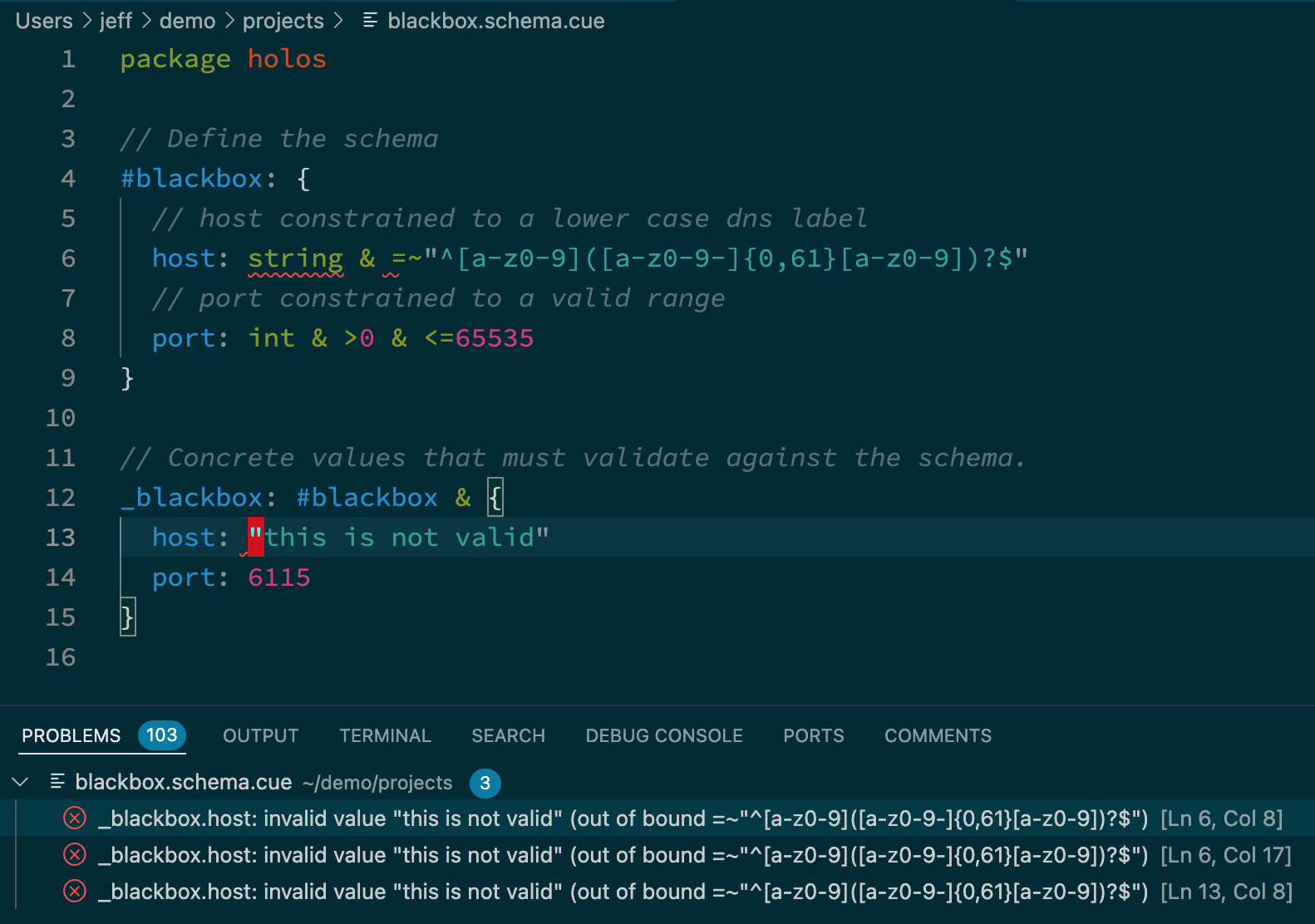
Undo the invalid change.
git restore projects/blackbox.schema.cue
rm -f projects/blackbox.schema.cue.orig
Httpbin Kustomization
We need to manage httpbin so we can achieve the goal of probing a simple service with prometheus. The maintainers provide a Kustomize base in lieu of a Helm chart. Holos makes it easy to integrate software regardless of the distribution method.
We'll use Holos and CUE to add the prometheus.io/probe: "true" annotation
using Kustomize without having to write any YAML, only well structured CUE.
Create the httpbin component similar to how we did the prometheus and blackbox components.
- Component
- resources.yaml
mkdir -p projects/platform/components/httpbin
touch projects/platform/components/httpbin/httpbin.cue
package holos
import "encoding/yaml"
// Produce a Kustomize BuildPlan for Holos
_Kustomize.BuildPlan
// https://github.com/mccutchen/go-httpbin/blob/v2.15.0/kustomize/README.md
_Kustomize: #Kustomize & {
KustomizeConfig: Files: "resources.yaml": _
KustomizeConfig: Kustomization: {
commonLabels: "app.kubernetes.io/name": "httpbin"
images: [{name: "mccutchen/go-httpbin"}]
_patches: probe: {
target: kind: "Service"
target: name: "httpbin"
patch: yaml.Marshal([{
op: "add"
path: "/metadata/annotations/prometheus.io~1probe"
value: "true"
}])
}
patches: [for x in _patches {x}]
}
}
Add a plain resources.yaml file containing resources for kustomize to process.
Holos knows this file is part of the BuildPlan from the KustomizeConfig: Files: "resources.yaml": _ line in the Component.
mkdir -p projects/platform/components/httpbin
touch projects/platform/components/httpbin/resources.yaml
# https://github.com/mccutchen/go-httpbin/blob/v2.15.0/kustomize/resources.yaml
apiVersion: apps/v1
kind: Deployment
metadata:
name: httpbin
spec:
template:
spec:
containers:
- name: httpbin
image: mccutchen/go-httpbin
ports:
- name: http
containerPort: 8080
protocol: TCP
livenessProbe:
httpGet:
path: /status/200
port: http
readinessProbe:
httpGet:
path: /status/200
port: http
resources: {}
---
apiVersion: v1
kind: Service
metadata:
name: httpbin
spec:
ports:
- port: 80
targetPort: http
protocol: TCP
name: http
appProtocol: http
Register the component with the platform.
- Platform
mkdir -p platform
touch platform/httpbin.cue
package holos
_Platform: Components: httpbin: {
name: "httpbin"
component: "projects/platform/components/httpbin"
cluster: "local"
}
Render the platform to render the prometheus chart.
- Command
- Output
- httpbin.gen.yaml
holos render platform ./platform
rendered blackbox for cluster local in 174.441667ms
rendered prometheus for cluster local in 217.698875ms
rendered httpbin for cluster local in 1.632421292s
rendered platform in 1.632495s
deploy/clusters/local/components/httpbin/httpbin.gen.yaml
apiVersion: v1
kind: Service
metadata:
annotations:
prometheus.io/probe: "true"
labels:
app.kubernetes.io/name: httpbin
argocd.argoproj.io/instance: httpbin
holos.run/component.name: httpbin
name: httpbin
spec:
ports:
- appProtocol: http
name: http
port: 80
protocol: TCP
targetPort: http
selector:
app.kubernetes.io/name: httpbin
argocd.argoproj.io/instance: httpbin
holos.run/component.name: httpbin
---
apiVersion: apps/v1
kind: Deployment
metadata:
labels:
app.kubernetes.io/name: httpbin
argocd.argoproj.io/instance: httpbin
holos.run/component.name: httpbin
name: httpbin
spec:
selector:
matchLabels:
app.kubernetes.io/name: httpbin
argocd.argoproj.io/instance: httpbin
holos.run/component.name: httpbin
template:
metadata:
labels:
app.kubernetes.io/name: httpbin
argocd.argoproj.io/instance: httpbin
holos.run/component.name: httpbin
spec:
containers:
- image: mccutchen/go-httpbin
livenessProbe:
httpGet:
path: /status/200
port: http
name: httpbin
ports:
- containerPort: 8080
name: http
protocol: TCP
readinessProbe:
httpGet:
path: /status/200
port: http
resources: {}
- Command
- Output
git add .
git commit -m 'add httpbin'
[main ee6e1df] add httpbin
3 files changed, 90 insertions(+)
create mode 100644 deploy/clusters/local/components/httpbin/httpbin.gen.yaml
create mode 100644 platform/httpbin.cue
create mode 100644 projects/platform/components/httpbin/httpbin.cue
Local Cluster
Let's apply the fully rendered manifests holos produces for prometheus,
blackbox, and httpbin. Refer to the Local Cluster guide to follow along.
- Command
- Output
kubectl apply \
-f deploy/clusters/local/components/prometheus \
-f deploy/clusters/local/components/blackbox \
-f deploy/clusters/local/components/httpbin
serviceaccount/prometheus-alertmanager created
serviceaccount/prometheus-kube-state-metrics created
serviceaccount/prometheus-prometheus-node-exporter created
serviceaccount/prometheus-prometheus-pushgateway created
serviceaccount/prometheus-server created
clusterrole.rbac.authorization.k8s.io/prometheus-kube-state-metrics created
clusterrole.rbac.authorization.k8s.io/prometheus-server created
clusterrolebinding.rbac.authorization.k8s.io/prometheus-kube-state-metrics created
clusterrolebinding.rbac.authorization.k8s.io/prometheus-server created
configmap/prometheus-alertmanager created
configmap/prometheus-server created
service/prometheus-alertmanager created
service/prometheus-alertmanager-headless created
service/prometheus-kube-state-metrics created
service/prometheus-prometheus-node-exporter created
service/prometheus-prometheus-pushgateway created
service/prometheus-server created
persistentvolumeclaim/prometheus-server created
deployment.apps/prometheus-kube-state-metrics created
deployment.apps/prometheus-prometheus-pushgateway created
deployment.apps/prometheus-server created
statefulset.apps/prometheus-alertmanager created
daemonset.apps/prometheus-prometheus-node-exporter created
serviceaccount/blackbox created
configmap/blackbox created
service/blackbox created
deployment.apps/blackbox created
service/httpbin created
deployment.apps/httpbin created
Port forward to the prometheus web interface.
kubectl wait --for=condition=Available deployment/prometheus-server --timeout=300s
kubectl -n default port-forward svc/prometheus-server 8081:80
Then browse to http://localhost:8081/targets?search=httpbin
Prometheus should report httpbin.default.svc:80 is UP:
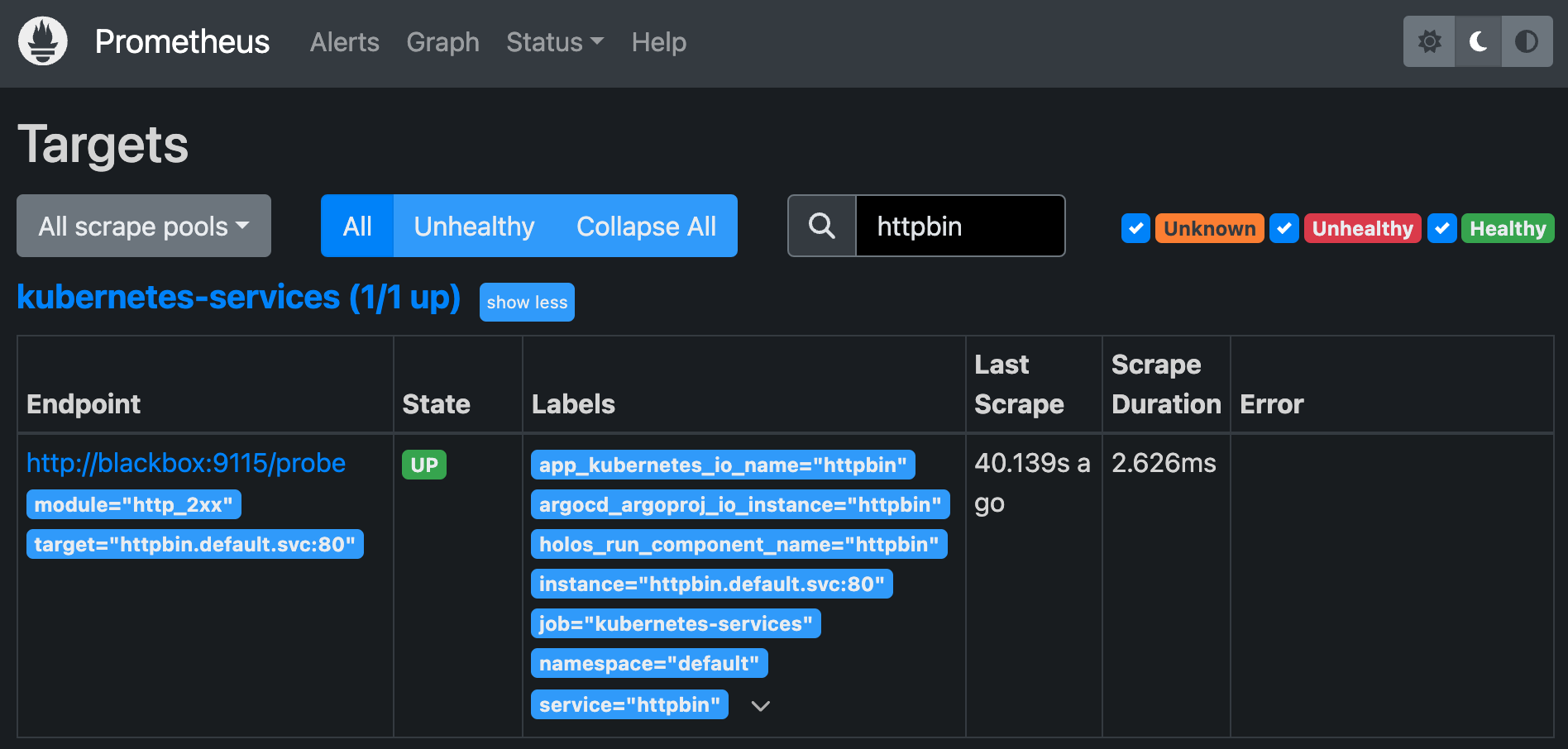
Conclusion
In this guide we saw how Holos makes it easier to holistically integrate the prometheus and blackbox charts so they're configured in lock step with each other. If we relied on Helm alone, there is no good way to configure both charts to use the same service endpoint.
We also saw how Holos makes it easier to manage httpbin which is distributed
as a Kustomize base. Holos offers a clear way to post process both Kustomize
and Helm output, for example patching an annotation onto the httpbin Service.
Dive deeper with our guides, or learn more about Holos in our Technical Overview.